Screen Capture Programs!!! HELP!! PLEASE, Help ME! |
  |
 May 25 2004, 02:15 PM May 25 2004, 02:15 PM
Post
#1
|
|
|
Newbie  Group: Member Posts: 4 Joined: May 2004 Member No: 18,033 |
Hi I'm New Here! I Was Wondering If Anyone Know where A Good Screen Capture Program Is I've Looked Everywhere & I Need Some Screen Caps for a fansite i run if anyone could help me I'd Be So Greatful!! :)
Thank You So Much For Your Time, God Bless, The Girl FFZ |
|
|
|
 May 25 2004, 03:04 PM May 25 2004, 03:04 PM
Post
#2
|
|
 .       Group: Member Posts: 1,488 Joined: Feb 2004 Member No: 3,625 |
Screen capture? As in single pictures or a movie?
If it's just single frames, I usually use the Print Scrn button on the keyboard, and then edit the picture with Photoshop. For movies, I don't know what you can use |
|
|
|
 May 25 2004, 03:05 PM May 25 2004, 03:05 PM
Post
#3
|
|
 [[one piece :D       Group: Member Posts: 2,722 Joined: Jan 2004 Member No: 795 |
QUOTE(DrNick311 @ May 25 2004, 1:04 PM) Screen capture? As in single pictures or a movie? If it's just single frames, I usually use the Print Scrn button on the keyboard, and then edit the picture with Photoshop. For movies, I don't know what you can use Yup, I agree. That's what I do usually. |
|
|
|
 May 25 2004, 07:35 PM May 25 2004, 07:35 PM
Post
#4
|
|
|
Senior Member.        Group: Member Posts: 3,619 Joined: Apr 2004 Member No: 12,940 |
Maybe it's "Print Scrn" Beside F12, then go to paint, then go to edit then paste!
|
|
|
|
 May 25 2004, 08:32 PM May 25 2004, 08:32 PM
Post
#5
|
|
|
Newbie  Group: Member Posts: 4 Joined: May 2004 Member No: 18,033 |
no i need one for music video screen caps:(
God Bless, Brooke |
|
|
|
 May 27 2004, 12:20 AM May 27 2004, 12:20 AM
Post
#6
|
|
|
Senior Member       Group: Member Posts: 1,989 Joined: Apr 2004 Member No: 10,691 |
What do you mean? Are you trying to capture an image while watching the movie? You can still capture an image without a program simply by pressing " Print Scrn " on your keyboard. You then go to an image program such as photoshop and you just edit it if you would like.
|
|
|
|
 May 27 2004, 03:52 AM May 27 2004, 03:52 AM
Post
#7
|
|
|
Master Of The Ugly Stick     Group: Member Posts: 243 Joined: May 2004 Member No: 18,326 |
Elaborate more, please.
Is this a video on tape? I don't know how it could work, but it does require hooking-up the VCR to your PC and use whatever film editior app (Adobe Premere, Final Cut Pro) to work it through. |
|
|
|
 May 27 2004, 01:50 PM May 27 2004, 01:50 PM
Post
#8
|
|
|
Newbie  Group: Member Posts: 4 Joined: May 2004 Member No: 18,033 |
Ok I Need To Get Screen Caps From A Music Video I Have On DVD But It Won't Let Me Do "Print Screen" It Shows Up As A Black Image. I Need To Find A Program That Takea Screen Caps. Thank So Much Again,
The Girl |
|
|
|
 May 27 2004, 02:04 PM May 27 2004, 02:04 PM
Post
#9
|
|
 Feh... I want ramen!!      Group: Member Posts: 928 Joined: Feb 2004 Member No: 3,203 |
hoversnap. I use it. Good program.
Link: http://www.techtv.com/screensavers/downloa...3586234,00.html |
|
|
|
 May 27 2004, 03:53 PM May 27 2004, 03:53 PM
Post
#10
|
|
|
Master Of The Ugly Stick     Group: Member Posts: 243 Joined: May 2004 Member No: 18,326 |
QUOTE(The Girl @ May 27 2004, 10:50 AM) Ok I Need To Get Screen Caps From A Music Video I Have On DVD But It Won't Let Me Do "Print Screen" It Shows Up As A Black Image. You have PowerDVD, right? There is a screen capture tool built-in somewhere, it is marked with a "camera" icon (at least with the older version). |
|
|
|
 May 28 2004, 07:00 AM May 28 2004, 07:00 AM
Post
#11
|
|
|
Newbie  Group: Member Posts: 4 Joined: May 2004 Member No: 18,033 |
Hey! :) Ok I Tried To Use The Hover Snap Proggie But It Just Gave Me black Images as well :(
QUOTE You have PowerDVD, right? There is a screen capture tool built-in somewhere, it is marked with a "camera" icon (at least with the older version). I Tried That As Well But I'm Haveing No Luck!!! Thanks! The Girl PS: This Is The Kind Of Screen Cap i'm Talking About: HERE |
|
|
|
 May 29 2004, 04:22 PM May 29 2004, 04:22 PM
Post
#12
|
|
|
i'm susan         Group: Official Member Posts: 13,875 Joined: Feb 2004 Member No: 5,029 |
whoa interesting topic... hehe i never tried to ask that topic... newais interesting.... hmm i wonder how too... u kno wat u can do? ask baboa.net by emailing them how cus they know bot it^^
|
|
|
|
 May 29 2004, 04:46 PM May 29 2004, 04:46 PM
Post
#13
|
|
|
Senior Member      Group: Member Posts: 946 Joined: Jan 2004 Member No: 603 |
QUOTE(The Girl @ May 28 2004, 5:00 AM) Hey! :) Ok I Tried To Use The Hover Snap Proggie But It Just Gave Me black Images as well :( I Tried That As Well But I'm Haveing No Luck!!! Thanks! The Girl PS: This Is The Kind Of Screen Cap i'm Talking About: HERE dunno if this will help, if its a DVD and powerdvd doesnt work, Try WinDvD, lol, it has a screenshot thing for DVD's. Dunno if that really helps lolz. |
|
|
|
 Jun 3 2004, 06:39 PM Jun 3 2004, 06:39 PM
Post
#14
|
|
 omegá˙uńá    Group: Member Posts: 78 Joined: Jun 2004 Member No: 19,928 |
press PrntScreen and the go to MS Paint and press CTRL and V and theres ur pic
|
|
|
|
 Jun 10 2004, 10:17 AM Jun 10 2004, 10:17 AM
Post
#15
|
|
|
‹(. .)›       Group: Official Member Posts: 2,367 Joined: Jun 2004 Member No: 20,089 |
with video, you can't use prnt scrn 'cause it will just turn out to be a black box on adobe. you can try snatch it. it's a freeware, don't worry.
|
|
|
|
 Jun 10 2004, 07:04 PM Jun 10 2004, 07:04 PM
Post
#16
|
|
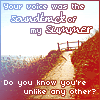 need happy pills?      Group: Member Posts: 419 Joined: Feb 2004 Member No: 4,946 |
well there's a way if ur using windows media player...
Just open windows media player. tools>options>preformace and change the video accelleration to none. and when you make the video caps pause and prest print screen. |
|
|
|
 Jun 20 2004, 03:37 PM Jun 20 2004, 03:37 PM
Post
#17
|
|
 hello.       Group: Member Posts: 1,105 Joined: Jun 2004 Member No: 23,600 |
i dont think yu can get a screenshot when playing a video or movie ive tried it lots of time
|
|
|
|
 Jun 20 2004, 06:32 PM Jun 20 2004, 06:32 PM
Post
#18
|
|
 local html help     Group: Member Posts: 146 Joined: Mar 2004 Member No: 9,395 |
never encountered a dvd you cant screen cap... make sure video accelerators are turned off.
if you absolutely have to get a screen cap, you can do the following, which will take forever. rip dvd into dvd format on computer convert into avi format play use screenshot method its an incredibly pointless thing to do for just one screencap but oh well.. |
|
|
|
 Jun 26 2004, 08:06 AM Jun 26 2004, 08:06 AM
Post
#19
|
|
 Senior Member        Group: Member Posts: 3,077 Joined: Feb 2004 Member No: 3,904 |
I use Snagit. Easy programme.
|
|
|
|
 Jun 26 2004, 09:27 AM Jun 26 2004, 09:27 AM
Post
#20
|
|
|
Senior Member    Group: Member Posts: 44 Joined: Jun 2004 Member No: 24,984 |
Maybe the DVD has a filter that doesn't allow Print Screens? Thought of that?
|
|
|
|
 Jun 26 2004, 11:04 PM Jun 26 2004, 11:04 PM
Post
#21
|
|
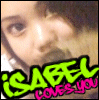 i LUST you. <3      Group: Member Posts: 709 Joined: Jun 2004 Member No: 22,299 |
QUOTE(swe3txprincesz @ Jun 20 2004, 10:37 AM) i dont think yu can get a screenshot when playing a video or movie ive tried it lots of time ditto. i've tried it many times as well using PSP 7, it's never worked... |
|
|
|
 Jun 26 2004, 11:08 PM Jun 26 2004, 11:08 PM
Post
#22
|
|
|
Senior Member      Group: Member Posts: 348 Joined: Apr 2004 Member No: 11,385 |
Hyper Snap works with some videos and such, but not that well...I spent a lot of trying to find a program to capture video while it's playing, but I found no such thing. If you have PowerDVD, you can capture DVD screenshots, though I'm not sure PowerDVD plays video files like Windows Media Player, per se.
|
|
|
|
 Jun 27 2004, 12:30 PM Jun 27 2004, 12:30 PM
Post
#23
|
|
 Peace Luv bubbles      Group: Member Posts: 580 Joined: May 2004 Member No: 16,467 |
ok, I kno a few ppl who do this, first u have to have a dvd ROM, then u just watch the movie and when u want an img, u use print screen. Its harder work if u want to get each individual shot. Thats when u pauseand printscreen, open in PS, and repet for the next fram. its exausting work but the end resault is worth it.
|
|
|
|
 Jul 4 2004, 07:42 PM Jul 4 2004, 07:42 PM
Post
#24
|
|
 there's no excuse at all...      Group: Member Posts: 318 Joined: Jan 2004 Member No: 1,520 |
take a picture of it with your digital cam and upload it ^_^ haha if you REALLY REALLY want a screencap from a video
|
|
|
|
 Jul 9 2004, 12:39 AM Jul 9 2004, 12:39 AM
Post
#25
|
|
 Junior Member      Group: Member Posts: 457 Joined: Jun 2004 Member No: 26,537 |
QUOTE(aznxdarkricex @ Jul 4 2004, 7:42 PM) take a picture of it with your digital cam and upload it ^_^ haha if you REALLY REALLY want a screencap from a video lol!!! i thought of doing that once |
|
|
|
  |
1 User(s) are reading this topic (1 Guests and 0 Anonymous Users)
0 Members:









