how exactly, do you.. |
  |
 Jul 3 2006, 12:39 PM Jul 3 2006, 12:39 PM
Post
#1
|
|
 Connor     Group: Member Posts: 189 Joined: Jun 2005 Member No: 147,913 |
how exactly do you make a screenshot of a layout..?
is there like specific programs you guys use? its probably a really stupid question, and i have a strange feeling when i get a response im ganna feel stupid aha.. |
|
|
|
 Jul 3 2006, 12:44 PM Jul 3 2006, 12:44 PM
Post
#2
|
|
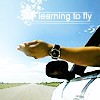 oooh yeah.       Group: Member Posts: 1,333 Joined: Feb 2006 Member No: 376,533 |
there's no program. just press the prnt scrn button. it's right next to the F12 button. then resize the selection.
|
|
|
|
 Jul 3 2006, 12:45 PM Jul 3 2006, 12:45 PM
Post
#3
|
|
|
show me a garden thats bursting to life         Group: Staff Alumni Posts: 12,303 Joined: Mar 2005 Member No: 115,987 |
prnt scrn button..then paste it into a photo editing program and then..save it.
|
|
|
|
 Jul 3 2006, 12:51 PM Jul 3 2006, 12:51 PM
Post
#4
|
|
 Connor     Group: Member Posts: 189 Joined: Jun 2005 Member No: 147,913 |
where exactly is this button?
im using netscape browser if that makes a difference... |
|
|
|
| *AngelicEyz00* |
 Jul 3 2006, 12:52 PM Jul 3 2006, 12:52 PM
Post
#5
|
|
Guest |
It's on the very top row of your keyboard. It's the first of the last set, of three, buttons.
|
|
|
|
 Jul 3 2006, 12:55 PM Jul 3 2006, 12:55 PM
Post
#6
|
|
 Connor     Group: Member Posts: 189 Joined: Jun 2005 Member No: 147,913 |
OH!
okay thanx ..i knew id feel stupid |
|
|
|
| *Programmer* |
 Jul 3 2006, 01:29 PM Jul 3 2006, 01:29 PM
Post
#7
|
|
Guest |
Yeah it's on the top row... once you push the button it is copied, so you just have to paste it in like...
|
|
|
|
| *Weird addiction* |
 Jul 3 2006, 01:32 PM Jul 3 2006, 01:32 PM
Post
#8
|
|
Guest |
^ Dude, he already knows.
|
|
|
|
| *Programmer* |
 Jul 3 2006, 01:34 PM Jul 3 2006, 01:34 PM
Post
#9
|
|
Guest |
Dudee... i was just trying to help
|
|
|
|
| *Weird addiction* |
 Jul 3 2006, 01:35 PM Jul 3 2006, 01:35 PM
Post
#10
|
|
Guest |
But he already knows.
|
|
|
|
| *Programmer* |
 Jul 3 2006, 01:36 PM Jul 3 2006, 01:36 PM
Post
#11
|
|
Guest |
He just found the button i was just trying to help in case he didn't know what to do after that
|
|
|
|
| *Weird addiction* |
 Jul 3 2006, 01:37 PM Jul 3 2006, 01:37 PM
Post
#12
|
|
Guest |
|
|
|
|
| *Programmer* |
 Jul 3 2006, 01:39 PM Jul 3 2006, 01:39 PM
Post
#13
|
|
Guest |
|
|
|
|
| *Libertie* |
 Jul 3 2006, 02:06 PM Jul 3 2006, 02:06 PM
Post
#14
|
|
Guest |
Thanks for that bit of information, Rico.
Closed. |
|
|
|
  |
1 User(s) are reading this topic (1 Guests and 0 Anonymous Users)
0 Members:










