how do you, close a topic? |
  |
 Apr 29 2006, 06:14 PM Apr 29 2006, 06:14 PM
Post
#1
|
|
 Call me Chelsea     Group: Member Posts: 170 Joined: Apr 2006 Member No: 396,708 |
how do you close a topic in createblog
|
|
|
|
 Apr 29 2006, 06:17 PM Apr 29 2006, 06:17 PM
Post
#2
|
|
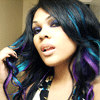 RAWR.       Group: Member Posts: 2,585 Joined: Feb 2005 Member No: 102,641 |
by sending a message to a staff member and asking them to close it. And this is totally in the wrong forum :)
|
|
|
|
 Apr 29 2006, 06:18 PM Apr 29 2006, 06:18 PM
Post
#3
|
|
 Onyi eff. babii      Group: Member Posts: 529 Joined: Aug 2005 Member No: 204,660 |
yea i was wondering that to. i guess you hav 2 b some kind of important member but im not entirely sure
|
|
|
|
 Apr 29 2006, 06:20 PM Apr 29 2006, 06:20 PM
Post
#4
|
|
 Are You Kidding?       Group: Member Posts: 1,714 Joined: Sep 2005 Member No: 237,747 |
^ You would have 2 be a mod.
To close a topic just post something like... This can be closed now. That's what i always do. And then when a Mod sees it they close it. |
|
|
|
 Apr 29 2006, 06:28 PM Apr 29 2006, 06:28 PM
Post
#5
|
|
 Call me Chelsea     Group: Member Posts: 170 Joined: Apr 2006 Member No: 396,708 |
k thanks and sry for the randomness... this topic can be closed now
|
|
|
|
  |
1 User(s) are reading this topic (1 Guests and 0 Anonymous Users)
0 Members:








