For easier browsing |
  |
 Feb 25 2006, 04:16 AM Feb 25 2006, 04:16 AM
Post
#1
|
|
 I just "got it like that".     Group: Member Posts: 247 Joined: Aug 2004 Member No: 41,238 |
You know how in the forums, you can click "next page" then "1" "2" etc...
Well, in the other portions of the site,(Layouts, scripts, graphics, tutorials), you only have the options of "next" or "previous". If you are on page 1, and need to get to page 231 out of 567... then it really takes a while. lol. The "tag" option really helps break down the search tho. Anyways, just a thought. |
|
|
|
 Feb 25 2006, 05:40 AM Feb 25 2006, 05:40 AM
Post
#2
|
|
|
Senior Member        Group: Posts: 8,274 Joined: Mar 2004 Member No: 8,001 |
Can you link us a website, screenshot or whatever, please? i think it would benefit the member's understandings.
Thanks |
|
|
|
 Feb 25 2006, 10:52 AM Feb 25 2006, 10:52 AM
Post
#3
|
|
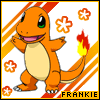 This bitch better work!         Group: Staff Alumni Posts: 13,681 Joined: Jul 2004 Member No: 28,095 |
if you are in a topic or part of the website that has like 200 pages (ex: layouts) then if you click on the PAGE NUMBER then it will bring up a pop up that lets you type in the page number you wish to go to.
like this:  and btw, that kind of link is present in ALL topics in ALL forums. |
|
|
|
 Feb 26 2006, 12:24 AM Feb 26 2006, 12:24 AM
Post
#4
|
|
|
Newbie  Group: Member Posts: 1 Joined: Feb 2006 Member No: 381,767 |
Oh wow frankie. i didnt know that. Thanks.
|
|
|
|
 Feb 26 2006, 12:35 AM Feb 26 2006, 12:35 AM
Post
#5
|
|
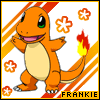 This bitch better work!         Group: Staff Alumni Posts: 13,681 Joined: Jul 2004 Member No: 28,095 |
that's what i'm here for!

|
|
|
|
  |
1 User(s) are reading this topic (1 Guests and 0 Anonymous Users)
0 Members:







