Submitting Layouts take forever and wont work.., T_T |
  |
 Feb 20 2006, 03:43 PM Feb 20 2006, 03:43 PM
Post
#1
|
|
 Senior Member    Group: Member Posts: 54 Joined: Dec 2004 Member No: 74,101 |
i have a question.. whenever i try to submit a layout, it says that i have missing fields... but everything is filled in, and my screenshot is 1024 resolution and full screen.. what did i do wrong? >_< i already tried 7 times to submit a layout..
|
|
|
|
| *mona lisa* |
 Feb 20 2006, 04:52 PM Feb 20 2006, 04:52 PM
Post
#2
|
|
Guest |
Possible bug I'm guessing. Thanks for pointing it out.
|
|
|
|
 Feb 20 2006, 05:07 PM Feb 20 2006, 05:07 PM
Post
#3
|
|
 cb's #1 fan! =)       Group: Advisor Posts: 2,342 Joined: Nov 2003 Member No: 1 |
hi,
can you post the exact error you are getting? i tried submitting a test layout, and it seems to be working fine. |
|
|
|
 Feb 20 2006, 05:39 PM Feb 20 2006, 05:39 PM
Post
#4
|
|
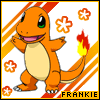 This bitch better work!         Group: Staff Alumni Posts: 13,681 Joined: Jul 2004 Member No: 28,095 |
make sure that the tags forum is filled out because alot of people don't fill that part out.
|
|
|
|
 Feb 22 2006, 05:19 PM Feb 22 2006, 05:19 PM
Post
#5
|
|
 Senior Member    Group: Member Posts: 54 Joined: Dec 2004 Member No: 74,101 |
thx for the feedback. ^^ as for the problem, i'm not quite sure what's wrong. i filled in everything, including the full screen screenshot and the tags.. let me try to submit one more time and i'll see if it works. xP
yeah, just tried it 3 more times, and it still wont work. >___< i filled in everything except for the website stats. |
|
|
|
 Feb 22 2006, 07:27 PM Feb 22 2006, 07:27 PM
Post
#6
|
|
 cb's #1 fan! =)       Group: Advisor Posts: 2,342 Joined: Nov 2003 Member No: 1 |
hi,
please pm me the exact error you are getting, it might be a bug in the system. are you on dialup? |
|
|
|
 Feb 25 2006, 01:10 AM Feb 25 2006, 01:10 AM
Post
#7
|
|
 "lal! laugh a little!"     Group: Member Posts: 192 Joined: Jan 2006 Member No: 364,863 |
I get that problem all the time too...and I'm on high speed connection :\
|| S | I | E | RR | A || |
|
|
|
 Feb 26 2006, 04:01 PM Feb 26 2006, 04:01 PM
Post
#8
|
|
 Senior Member    Group: Member Posts: 54 Joined: Dec 2004 Member No: 74,101 |
yeah... >.< micron, i already pmed u.
|
|
|
|
 Mar 11 2006, 12:49 PM Mar 11 2006, 12:49 PM
Post
#9
|
|
 Senior Member      Group: Member Posts: 361 Joined: Nov 2005 Member No: 299,326 |
i tried to submit a layout, but once i did it said i left a required field blank! and i tried it again 3 times and it always said that! and i made sure that i didn't leave a field blank. what do i do?
but the only field i left blank was an optional field. so that shouldn't matter. |
|
|
|
| *digital.fragrance* |
 Mar 11 2006, 01:22 PM Mar 11 2006, 01:22 PM
Post
#10
|
|
Guest |
hmmm try rebooting your computer and see if it works.
|
|
|
|
 Mar 11 2006, 02:15 PM Mar 11 2006, 02:15 PM
Post
#11
|
|
 Senior Member      Group: Member Posts: 361 Joined: Nov 2005 Member No: 299,326 |
still won't work.
i have the same problem!!!!!!!! >:( |
|
|
|
 Mar 11 2006, 06:10 PM Mar 11 2006, 06:10 PM
Post
#12
|
|
 Senior Member        Group: Member Posts: 3,055 Joined: Jul 2005 Member No: 174,796 |
Yea I can't submit my site for the topsite or my layouts =[
|
|
|
|
| *ranniel* |
 Mar 11 2006, 06:23 PM Mar 11 2006, 06:23 PM
Post
#13
|
|
Guest |
Are you using FireFox? It works fine for me, try using that instead of IE if you haven't.
|
|
|
|
| *mzkandi* |
 Mar 11 2006, 06:23 PM Mar 11 2006, 06:23 PM
Post
#14
|
|
Guest |
Are your screenshots 1024x768?
|
|
|
|
| *mona lisa* |
 Mar 11 2006, 08:07 PM Mar 11 2006, 08:07 PM
Post
#15
|
|
Guest |
Topics merged
Is this problem still going on? Which field is it? |
|
|
|
 Mar 11 2006, 10:59 PM Mar 11 2006, 10:59 PM
Post
#16
|
|
 Senior Member      Group: Member Posts: 361 Joined: Nov 2005 Member No: 299,326 |
well, it doesn't say. it takes forever to load, and then it says one of the required fields is missing.
i'm using FF. for the screenshot, i just do full screen and press "print screen" and save that. |
|
|
|
| *mona lisa* |
 Mar 11 2006, 11:37 PM Mar 11 2006, 11:37 PM
Post
#17
|
|
Guest |
The screenshot has to be in a specific ratio (I forget what) and it's best if you use 1024x768 resolution. That's a common problem. If it's an optional field then it is most likely the Comment section. Have you already PMed micron about this?
|
|
|
|
 Mar 11 2006, 11:41 PM Mar 11 2006, 11:41 PM
Post
#18
|
|
 Senior Member      Group: Member Posts: 361 Joined: Nov 2005 Member No: 299,326 |
yes, but it wouldn't send because it said his box was full or something.
so ur saying it could be the resolution? |
|
|
|
| *mona lisa* |
 Mar 11 2006, 11:52 PM Mar 11 2006, 11:52 PM
Post
#19
|
|
Guest |
So you didn't take it in full screen mode in a 1024 by 768 resolution?... If so, then that is most likely the problem.
|
|
|
|
 Mar 11 2006, 11:56 PM Mar 11 2006, 11:56 PM
Post
#20
|
|
 Senior Member      Group: Member Posts: 361 Joined: Nov 2005 Member No: 299,326 |
i did the fullscreen thing. f11. and then pressed "print screen" and saved that, and uploaded it when i tried to submit the layout.
|
|
|
|
 Mar 11 2006, 11:59 PM Mar 11 2006, 11:59 PM
Post
#21
|
|
 You'll find me in your dreams.        Group: Official Member Posts: 8,536 Joined: Mar 2005 Member No: 114,010 |
It has to be in 1024 by 768 resolution (I know, I tried). &a .jp[e]g image(just like previous versions). &in full screen mode. I'm just saying. Because people might have forgotten it needs to be a .jpg image.
|
|
|
|
 Mar 12 2006, 12:02 AM Mar 12 2006, 12:02 AM
Post
#22
|
|
 Senior Member      Group: Member Posts: 361 Joined: Nov 2005 Member No: 299,326 |
oh. i see. my screenshot wasn't 1024 by 768. how do i get it to that? when i screenshot it, it's larger is that how you're supposed to screenshot it? by pressing "print screen"? |
|
|
|
 Mar 12 2006, 12:33 AM Mar 12 2006, 12:33 AM
Post
#23
|
|
 say maydayism.        Group: Staff Alumni Posts: 7,447 Joined: Jun 2004 Member No: 26,344 |
open your layout > press F11 > press Print Screen > open an image editing program > paste > save as .jpg
|
|
|
|
| *Libertie* |
 Mar 12 2006, 01:35 AM Mar 12 2006, 01:35 AM
Post
#24
|
|
Guest |
oh. i see. my screenshot wasn't 1024 by 768. how do i get it to that? when i screenshot it, it's larger If your screenshot is somehow larger than 1024x768 then your screen resolution itself is larger. Check your display settings and make sure you're using that resolution (I'm using 1152x864, it's possible that you've got a higher res as well). |
|
|
|
 Mar 12 2006, 04:53 PM Mar 12 2006, 04:53 PM
Post
#25
|
|
 Senior Member        Group: Member Posts: 3,055 Joined: Jul 2005 Member No: 174,796 |
Is it okay if the screen shots are full screen?
And when you put in the tags do you do it like this: cow,moo,love,cute OR cow, moo, cute & I know you have to have 10 tags. edit// QUOTE Oops, and error occured! The screenshot should not be cropped, or taken in wide-screen. hmm well at least i got everything else right. I took it in full screen should i try 1024 in width and 768 in height? edit// it finally works for me! |
|
|
|
 Mar 12 2006, 07:32 PM Mar 12 2006, 07:32 PM
Post
#26
|
|
 ladybugs are hot <3       Group: Member Posts: 1,169 Joined: Jan 2005 Member No: 93,802 |
eh. even though it works fine for me, i think it would easier for everyone if it was changed back to 500X500 screenshot.
|
|
|
|
 Mar 12 2006, 08:35 PM Mar 12 2006, 08:35 PM
Post
#27
|
|
 Senior Member        Group: Member Posts: 3,055 Joined: Jul 2005 Member No: 174,796 |
yea i agree
|
|
|
|
 Mar 13 2006, 07:59 AM Mar 13 2006, 07:59 AM
Post
#28
|
|
 Senior Member      Group: Member Posts: 361 Joined: Nov 2005 Member No: 299,326 |
so since my screen is wider, should i crop the screenshot so that it's 1024x768?
|
|
|
|
 Mar 13 2006, 08:01 AM Mar 13 2006, 08:01 AM
Post
#29
|
|
 say maydayism.        Group: Staff Alumni Posts: 7,447 Joined: Jun 2004 Member No: 26,344 |
^ Yes.
If you don't want to crop, change the resolution setting of your computer, take the screenshot and change it back again. |
|
|
|
 Mar 13 2006, 08:02 AM Mar 13 2006, 08:02 AM
Post
#30
|
|
 Senior Member      Group: Member Posts: 361 Joined: Nov 2005 Member No: 299,326 |
ok. i'll try cropping it.
|
|
|
|
 Mar 23 2006, 07:37 PM Mar 23 2006, 07:37 PM
Post
#31
|
|
|
ed      Group: Member Posts: 317 Joined: Mar 2006 Member No: 387,470 |
hmm this is quite an inconvenience for people with a different resolution ratio. we will work on a fix for this problem.
|
|
|
|
 Mar 24 2006, 05:39 PM Mar 24 2006, 05:39 PM
Post
#32
|
|
|
victim of myspace.com      Group: Member Posts: 395 Joined: Mar 2006 Member No: 386,435 |
I get the same problem too, but a lot of the time (Back in cB 2) it always said that it needed to be a square :\ Does that not apply anymore?
|
|
|
|
 Mar 24 2006, 05:57 PM Mar 24 2006, 05:57 PM
Post
#33
|
|
 Senior Member        Group: Member Posts: 3,055 Joined: Jul 2005 Member No: 174,796 |
^it still kind of has to be in a square but i beleive it has to be 1024x768 resolution
|
|
|
|
| *mona lisa* |
 Mar 24 2006, 06:39 PM Mar 24 2006, 06:39 PM
Post
#34
|
|
Guest |
^it still kind of has to be in a square but i beleive it has to be 1024x768 resolution Well, not really. You don't have to crop it into a square. Change your resolution to 1024x768, hit F11, and take the screenshot. Resizing a screenshot to 1024x768 should work too. But do not crop at all!
|
|
|
|
  |
1 User(s) are reading this topic (1 Guests and 0 Anonymous Users)
0 Members:













