Operation: Early Bird -, Thread 3 |
  |
 Aug 10 2005, 03:49 PM Aug 10 2005, 03:49 PM
Post
#201
|
|
 My peanut.      Group: Member Posts: 948 Joined: Jul 2005 Member No: 187,456 |
|
|
|
|
 Aug 10 2005, 03:53 PM Aug 10 2005, 03:53 PM
Post
#202
|
|
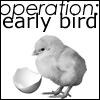 no      Group: Member Posts: 719 Joined: Jul 2005 Member No: 167,908 |
QUOTE It doesn't matter if imageshack doesn't resize because we won't be able to use it because it would have the big white space we don't want. it sucks, besides, you didn't read a word I posted... the tutorial took like 20 minutes to make and you just submit another crappy button? |
|
|
|
 Aug 10 2005, 03:56 PM Aug 10 2005, 03:56 PM
Post
#203
|
|
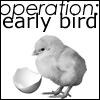 no      Group: Member Posts: 719 Joined: Jul 2005 Member No: 167,908 |
that's too big... make a new one smaller please
height: 100 or smaller width: 200, 300 or 500 BRB |
|
|
|
 Aug 10 2005, 04:03 PM Aug 10 2005, 04:03 PM
Post
#204
|
|
 My peanut.      Group: Member Posts: 948 Joined: Jul 2005 Member No: 187,456 |
I get it now
lol edit//  CODE [IMG]http://i9.photobucket.com/albums/a59/ArizonaStateU12/sunruse.jpg[/IMG]
|
|
|
|
 Aug 10 2005, 04:19 PM Aug 10 2005, 04:19 PM
Post
#205
|
|
 dakishimetainoni...        Group: Staff Alumni Posts: 4,322 Joined: Dec 2004 Member No: 75,318 |
QUOTE(Aestuarium @ Aug 10 2005, 4:33 PM) It doesn't matter if imageshack doesn't resize because we won't be able to use it because it would have the big white space we don't want. That's how it looks right? [img]http://img295.imageshack.us/img295/2929/11ou.gif[/] [img]http://img295.imageshack.us/img295/3988/24jc.gif[/] [img]http://img295.imageshack.us/img295/2811/31gi.gif[/] ][img]http://img295.imageshack.us/img295/5307/corner5ae.gif[/img] Click on the square dot on the corner and drag it until you get to the corner of your button. (I zoom to avoid mistakes). [img]http://img295.imageshack.us/img295/1611/41dj.gif[/] (it should look like that) thanks!!! i didn't know that, i always just cut it as is in the middle of the page, it always took me a long time to do that. QUOTE(RupertGrintluvr15 @ Aug 10 2005, 5:03 PM) I get it now lol edit// [img]http://i9.photobucket.com/albums/a59/ArizonaStateU12/sunruse.jpg[/] CODE [IMG]http://i9.photobucket.com/albums/a59/ArizonaStateU12/sunruse.jpg[/] sorry if i come off as nitpicking...but who's that ann something or other on the bottom of the thing? |
|
|
|
 Aug 10 2005, 04:22 PM Aug 10 2005, 04:22 PM
Post
#206
|
|
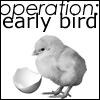 no      Group: Member Posts: 719 Joined: Jul 2005 Member No: 167,908 |
:)
dayna cut the part where it says the credits of the pic and the lines look annoying... keep practicing until you get better ;) oh and good job kimi :) (sorry for not posting before hehe, I missed it) |
|
|
|
 Aug 10 2005, 04:26 PM Aug 10 2005, 04:26 PM
Post
#207
|
|
 My peanut.      Group: Member Posts: 948 Joined: Jul 2005 Member No: 187,456 |
 CODE [IMG]http://i9.photobucket.com/albums/a59/ArizonaStateU12/wa.jpg[/IMG]
|
|
|
|
 Aug 10 2005, 04:29 PM Aug 10 2005, 04:29 PM
Post
#208
|
|
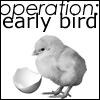 no      Group: Member Posts: 719 Joined: Jul 2005 Member No: 167,908 |
another tip: don't resize images on paint... they look ugly... just cut hehe
and use fonts that match the pic (they need to match themselves too) everything else is good my face hurts... it hurts like when you rub a pepper on your face (except I didn't do that) |
|
|
|
 Aug 10 2005, 04:55 PM Aug 10 2005, 04:55 PM
Post
#209
|
|
|
The Noob      Group: Member Posts: 575 Joined: Jul 2005 Member No: 169,647 |
this thread is dying
any1 like my new sig |
|
|
|
 Aug 10 2005, 04:57 PM Aug 10 2005, 04:57 PM
Post
#210
|
|
 My peanut.      Group: Member Posts: 948 Joined: Jul 2005 Member No: 187,456 |
KEVINXP that is totally a kick of of mine.
|
|
|
|
 Aug 10 2005, 04:58 PM Aug 10 2005, 04:58 PM
Post
#211
|
|
|
The Noob      Group: Member Posts: 575 Joined: Jul 2005 Member No: 169,647 |
lol im a jocker
|
|
|
|
 Aug 10 2005, 05:19 PM Aug 10 2005, 05:19 PM
Post
#212
|
|
 My peanut.      Group: Member Posts: 948 Joined: Jul 2005 Member No: 187,456 |
 CODE [IMG]http://i9.photobucket.com/albums/a59/ArizonaStateU12/wawa.jpg[/IMG] //edit well then dont take the credit for something that you didnt think of originally. |
|
|
|
 Aug 10 2005, 05:50 PM Aug 10 2005, 05:50 PM
Post
#213
|
|
|
Senior Member    Group: Member Posts: 88 Joined: Aug 2005 Member No: 195,597 |
hey i made this!! isnt it awesome!
 |
|
|
|
 Aug 10 2005, 05:55 PM Aug 10 2005, 05:55 PM
Post
#214
|
|
 My peanut.      Group: Member Posts: 948 Joined: Jul 2005 Member No: 187,456 |
^ NO! heh jk
made this one too  CODE [IMG]http://i9.photobucket.com/albums/a59/ArizonaStateU12/Animation1.gif[/IMG]
|
|
|
|
| *iNyCxShoRT* |
 Aug 10 2005, 06:07 PM Aug 10 2005, 06:07 PM
Post
#215
|
|
Guest |
Dayna the ones you submitted are kinda hard to read, can you use darker colors?
|
|
|
|
 Aug 10 2005, 06:07 PM Aug 10 2005, 06:07 PM
Post
#216
|
|
|
Good-Bye.       Group: Member Posts: 2,100 Joined: Jun 2005 Member No: 161,149 |
|
|
|
|
 Aug 10 2005, 06:27 PM Aug 10 2005, 06:27 PM
Post
#217
|
|
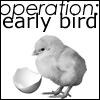 no      Group: Member Posts: 719 Joined: Jul 2005 Member No: 167,908 |
NEW BANNER RULES
1. Size Must be either 31x200, 31x300, 50x200, 50x300, 80x200, 80x300 * (if you think another size is good, and we agree, we'll add it to the list) * If you want the "strip" effect, just use 31x200 or 31x300, the other four are the standard size. 2. Quality We don't want any "Low-quality*" pics. Be careful. If you're using paint, don't save your work as JPG/JPEG. * Low-quality pics are the ones that have noise or other "quality" defects (DO NOT resize pictures on paint). 3. Colors 1-They can't be too bright (they CAN be bright, as long as they don't hurt eyes). 2-They MUST match (try your best to do that). 4. Border We only ask you to make a nice border. 5. Legibility Font must be legible. We don't want white font on white background. Fonts MUST match too (just try, we'll tell you if they don't match). 6. Pics You may use any picture you like as long as it has something to do with OEB. 7. Please Read: If we don't like the banner you submit, or if it violates any/some/all of these rules, we won't put it up and we'll reply here or PM you *. We don't HAVE TO accept them. * If they're not uploaded, they don't count for you. NOTE: These rules are only if you're submiting. The banner on your signature does not have to follow these rules (it would be great if it did though). (if you want to submit more rules, or have any questions, PM aestuarium) |
|
|
|
 Aug 10 2005, 06:39 PM Aug 10 2005, 06:39 PM
Post
#218
|
|
 dakishimetainoni...        Group: Staff Alumni Posts: 4,322 Joined: Dec 2004 Member No: 75,318 |
|
|
|
|
 Aug 10 2005, 06:43 PM Aug 10 2005, 06:43 PM
Post
#219
|
|
 My peanut.      Group: Member Posts: 948 Joined: Jul 2005 Member No: 187,456 |
Yeah just kindof ignore the lime green and blue one.
I messed up on it. edit: What do u mean by "Fonts must match?" wouldnt it look kinda boring if its all the same font? |
|
|
|
 Aug 10 2005, 06:49 PM Aug 10 2005, 06:49 PM
Post
#220
|
|
|
The Noob      Group: Member Posts: 575 Joined: Jul 2005 Member No: 169,647 |
my sig owns all
|
|
|
|
 Aug 10 2005, 06:54 PM Aug 10 2005, 06:54 PM
Post
#221
|
|
|
Good-Bye.       Group: Member Posts: 2,100 Joined: Jun 2005 Member No: 161,149 |
Tell Jane to pin the bannner rules up
|
|
|
|
 Aug 10 2005, 06:54 PM Aug 10 2005, 06:54 PM
Post
#222
|
|
 My peanut.      Group: Member Posts: 948 Joined: Jul 2005 Member No: 187,456 |
btw the 31x300 one is TINY
|
|
|
|
 Aug 10 2005, 06:56 PM Aug 10 2005, 06:56 PM
Post
#223
|
|
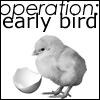 no      Group: Member Posts: 719 Joined: Jul 2005 Member No: 167,908 |
um ok kevin
(too big hehe, but funny) chii: When you finish your work, click on save, and on the save options, where it says type, change it to .GIF Save it as BMP before that, in case it looks ugly after saving it on GIF, so your work won't be ruined. kimi: You may use bright colors as long as they don't hurt human eyes hehe. ;) liz: Suzzette put them up in FAQ's :P (if Jane thinks they're THAT important, then she can sticky them) dayna: They're baptized as "strip" effect by Suzzette by the way. It says so there. CREDITS : Suzzette told me to make those rules. |
|
|
|
 Aug 10 2005, 07:25 PM Aug 10 2005, 07:25 PM
Post
#224
|
|
 My peanut.      Group: Member Posts: 948 Joined: Jul 2005 Member No: 187,456 |
xic is the one sunrise one i submitted good?
|
|
|
|
 Aug 10 2005, 07:44 PM Aug 10 2005, 07:44 PM
Post
#225
|
|
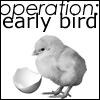 no      Group: Member Posts: 719 Joined: Jul 2005 Member No: 167,908 |
um... it looks low-quality-ish because you resized it in paint. And the font color does not match/is not legible. Fix that hehe
edited sizes (85>80) because I noticed everyone submitted them like that |
|
|
|
  |
1 User(s) are reading this topic (1 Guests and 0 Anonymous Users)
0 Members:










