jennifer love hewitt, blend |
Resource Center Links
This Month's Contests | Hosts Looking for Hostees | Hostees looking for Hosts | BigBookofResources
Submission Guidelines
  |
 Feb 4 2006, 10:33 AM Feb 4 2006, 10:33 AM
Post
#1
|
|
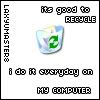 d@niel       Group: Member Posts: 1,267 Joined: Jan 2005 Member No: 91,453 |
ok, this is not really what you might think it is...
months ago, i made a blend of jennifer love hewitt.... here it is  the thing is...it used to be just regular without the purple added in...and then someone told me to use this technique, which ended up in what you see above...i reallly liked it, but i forgot how to use it...does someone know how to do it? |
|
|
|
 Feb 4 2006, 10:54 AM Feb 4 2006, 10:54 AM
Post
#2
|
|
 Senior Member        Group: Member Posts: 3,055 Joined: Jul 2005 Member No: 174,796 |
Wow that looks so pretty
I love the pictures you used, your blending style and the colors are perfect <3, plus I love how the text is kind of glowing. Good job |
|
|
|
 Feb 4 2006, 11:35 AM Feb 4 2006, 11:35 AM
Post
#3
|
|
 Diana =]       Group: Member Posts: 1,318 Joined: Jul 2005 Member No: 174,147 |
It's nice, I like how you blended the colors. Good Job!
|
|
|
|
 Feb 4 2006, 11:38 AM Feb 4 2006, 11:38 AM
Post
#4
|
|
 Senior Member     Group: Member Posts: 170 Joined: Jan 2006 Member No: 351,851 |
this is a good blend. The only thing I would think to acheive that sort of effect is to use a texture simular to that, set it to something like soft light or whatever, and change the opacity. I dont know tho. Try it out it might work.
|
|
|
|
 Feb 4 2006, 02:56 PM Feb 4 2006, 02:56 PM
Post
#5
|
|
 I intend to live forever-so far, so good.       Group: Member Posts: 2,820 Joined: Mar 2005 Member No: 115,137 |
it looks like you [on a new layer] added some purple brushes. then set the blending option of that layer to "color"
another way to do that is to fill a new layer with a color, erase some areas of that color [randomly or wherever you want to] then gaussian blur it alot, Then, on a layer above that, repeat what i said above. and set both the layers to a blending option such as color or soft light... theres a tutorial on it somewhere in CB =S i dunno nice blend btw |
|
|
|
 Feb 4 2006, 03:00 PM Feb 4 2006, 03:00 PM
Post
#6
|
|
 the name is ada.        Group: Official Member Posts: 4,688 Joined: Dec 2005 Member No: 334,608 |
The Pictures&Color is beautiful.The font you used too!
|
|
|
|
 Feb 4 2006, 03:15 PM Feb 4 2006, 03:15 PM
Post
#7
|
|
 Are You Kidding?       Group: Member Posts: 1,714 Joined: Sep 2005 Member No: 237,747 |
I like it. I love the affect u did to it. Awesome job.
|
|
|
|
 Feb 4 2006, 07:19 PM Feb 4 2006, 07:19 PM
Post
#8
|
|
 crushed.        Group: Staff Alumni Posts: 9,432 Joined: Jun 2004 Member No: 20,026 |
Ohh, I quite like this one!
|
|
|
|
| *Programmer* |
 Feb 4 2006, 07:33 PM Feb 4 2006, 07:33 PM
Post
#9
|
|
Guest |
that's a really nice blend you got going there..
|
|
|
|
 Feb 5 2006, 10:35 AM Feb 5 2006, 10:35 AM
Post
#10
|
|
 Senior Member        Group: Official Member Posts: 7,149 Joined: Aug 2005 Member No: 213,509 |
awesome blending, i love the colors you used and great images.nice effect to it too. :]
|
|
|
|
 Feb 5 2006, 03:03 PM Feb 5 2006, 03:03 PM
Post
#11
|
|
|
& my dreams fall down       Group: Member Posts: 1,173 Joined: Nov 2005 Member No: 291,336 |
one word: beautiful!
|
|
|
|
 Feb 5 2006, 03:05 PM Feb 5 2006, 03:05 PM
Post
#12
|
|
 who ma bitch? you ma bitch, bitch.       Group: Member Posts: 1,920 Joined: Oct 2004 Member No: 55,278 |
QUOTE(mizz_americaz @ Feb 4 2006, 11:56 AM) it looks like you [on a new layer] added some purple brushes. then set the blending option of that layer to "color" another way to do that is to fill a new layer with a color, erase some areas of that color [randomly or wherever you want to] then gaussian blur it alot, Then, on a layer above that, repeat what i said above. and set both the layers to a blending option such as color or soft light... theres a tutorial on it somewhere in CB =S i dunno nice blend btw ditto i really like the blend |
|
|
|
 Feb 7 2006, 12:06 AM Feb 7 2006, 12:06 AM
Post
#13
|
|
 Senior Member      Group: Member Posts: 636 Joined: Nov 2004 Member No: 59,646 |
oo thats elegant. =]
|
|
|
|
| *Zatanna* |
 Feb 8 2006, 03:38 PM Feb 8 2006, 03:38 PM
Post
#14
|
|
Guest |
That's very pretty. I think what mizz_americaz will help you achieve that effect again. Again - beautiful blend.
|
|
|
|
 Feb 9 2006, 11:28 PM Feb 9 2006, 11:28 PM
Post
#15
|
|
 Senior Member       Group: Member Posts: 1,584 Joined: Dec 2004 Member No: 70,748 |
wow...its really beautiful...beautiful colors
|
|
|
|
  |
1 User(s) are reading this topic (1 Guests and 0 Anonymous Users)
0 Members:













