Gimp, free program |
 Aug 5 2005, 10:39 PM Aug 5 2005, 10:39 PM
Post
#1
|
|
 unknown user     Group: Member Posts: 178 Joined: Aug 2005 Member No: 191,571 |
I made this -Topic- for people who don't have a program to make pictures on.
This is a free program that can be found on: Gimp (Linux) and WinGimp (Windows) and Gimp for Mac OS X Why a separate site for WinGIMP? The answer is simple: Linux and Win32 are different environments and have vastly different support issues. Whereas the GIMP comes pre-installed as a part of many Linux distributions, Windows users must install it separately. Kyrogenix introduced me into a photoshop like Gimp. You can download Gimpshop Here. so you don't have photoshop or anything just paint ey?   Gimp Tutorials: ------------------ TheKoopaBros: Sig Making Pixel2life: Search, category Gimp CubicDesign Gimpguru TechTutorials Jesse's 3D Buttons Perfect Circles and Squares Riley's Tutorials Ufocomes Halley's Tutorials Obscura's Sharp Text Making a Aqua Pill SwishDB Tutorials Jim Robinson's Tutorials Phil's Workshop Webmaster Resources Postcard from a Picture Flaming Text Basic Guide Getting Started Furl Stroking |
|
|
|
 |
Replies
(25 - 41)
 Jan 8 2006, 03:03 PM Jan 8 2006, 03:03 PM
Post
#26
|
|
 I'm sporkalicious!   Group: Member Posts: 20 Joined: Oct 2005 Member No: 272,213 |
uhm, how can you vexel using gimp (if you can)?
|
|
|
|
 Jan 8 2006, 03:05 PM Jan 8 2006, 03:05 PM
Post
#27
|
|
|
t-t-t-toyaaa         Group: Official Member Posts: 19,821 Joined: Apr 2004 Member No: 11,270 |
^ If it has the pen tool you can. I think there is one well the screenshot on the first page has something that looks like one. I'm not sure if it would still be called a vexel though. It probably will though.
|
|
|
|
 Jan 8 2006, 03:30 PM Jan 8 2006, 03:30 PM
Post
#28
|
|
 I'm sporkalicious!   Group: Member Posts: 20 Joined: Oct 2005 Member No: 272,213 |
There's something like the pen tool...grah.
I HATE NOT HAVING PHOTOSHOP! *bangs head against keyboard* |
|
|
|
 Jan 22 2006, 07:27 PM Jan 22 2006, 07:27 PM
Post
#29
|
|
|
I C DEAD PEOPLE      Group: Member Posts: 728 Joined: Jul 2004 Member No: 36,002 |
Can u blendw ith this?
|
|
|
|
 Jan 22 2006, 08:52 PM Jan 22 2006, 08:52 PM
Post
#30
|
|
|
t-t-t-toyaaa         Group: Official Member Posts: 19,821 Joined: Apr 2004 Member No: 11,270 |
^ I think you can, since it looks like it has a lasso tool , and you can use that for blending.
|
|
|
|
 Jan 23 2006, 03:04 PM Jan 23 2006, 03:04 PM
Post
#31
|
|
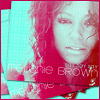 I'm happy, are you?     Group: Member Posts: 291 Joined: Jan 2006 Member No: 345,268 |
I *love* gimp. Of course psp is great, we all know that. But gimp is really good if you can't afford that. It's just not as easy to navigate right off the bat. Like someone else said. You pretty much just have to mess around with everything before you get the hang of it. I've had it for months now and I'm still learning new things.
|
|
|
|
 Jan 24 2006, 05:15 PM Jan 24 2006, 05:15 PM
Post
#32
|
|
 young enough to not give a f*ck       Group: Member Posts: 1,149 Joined: Jul 2004 Member No: 35,060 |
im too scared to use it.
cause i have paint,giffy,unfreez & my graphic program that cant do anything cool. & i already downloaded a bunch stuff. but does gimp let you animate too? |
|
|
|
 Feb 5 2006, 07:03 PM Feb 5 2006, 07:03 PM
Post
#33
|
|
 Newbie  Group: Member Posts: 3 Joined: Feb 2006 Member No: 372,147 |
do you need to download gimp first or just gimpshop?
|
|
|
|
 Jun 20 2006, 06:05 PM Jun 20 2006, 06:05 PM
Post
#34
|
|
|
Newbie  Group: Member Posts: 1 Joined: Oct 2005 Member No: 261,425 |
|
|
|
|
 Jun 20 2006, 06:57 PM Jun 20 2006, 06:57 PM
Post
#35
|
|
 Krista.        Group: Official Member Posts: 4,380 Joined: Apr 2006 Member No: 391,319 |
i'm thinking about downloading it....it looks pretty cool!
|
|
|
|
 Jun 20 2006, 07:42 PM Jun 20 2006, 07:42 PM
Post
#36
|
|
 Oshare♥Love     Group: Member Posts: 130 Joined: May 2006 Member No: 406,975 |
Do any of those tutorial sites have blending tutorials?
|
|
|
|
 Jul 14 2006, 06:40 PM Jul 14 2006, 06:40 PM
Post
#37
|
|
|
Newbie  Group: Member Posts: 3 Joined: Jun 2006 Member No: 431,033 |
|
|
|
|
 Aug 27 2006, 05:04 PM Aug 27 2006, 05:04 PM
Post
#38
|
|
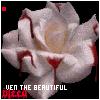 Uh-Lar-Ray!     Group: Member Posts: 110 Joined: Mar 2005 Member No: 108,897 |
In Photoshop, you can change the eye color and such, can you still do this on Gimp?
|
|
|
|
 Aug 31 2006, 02:00 AM Aug 31 2006, 02:00 AM
Post
#39
|
|
|
Senior Member     Group: Member Posts: 120 Joined: Apr 2006 Member No: 396,027 |
whats the difference between gimp & gimpshop?
|
|
|
|
 Aug 31 2006, 02:01 AM Aug 31 2006, 02:01 AM
Post
#40
|
|
|
t-t-t-toyaaa         Group: Official Member Posts: 19,821 Joined: Apr 2004 Member No: 11,270 |
Gimpshop is supposedly more like photoshop.
|
|
|
|
 Nov 3 2006, 10:52 PM Nov 3 2006, 10:52 PM
Post
#41
|
|
 chinky       Group: Official Designer Posts: 2,566 Joined: Jul 2006 Member No: 434,437 |
|
|
|
|
 Nov 7 2006, 12:23 PM Nov 7 2006, 12:23 PM
Post
#42
|
|
 Krista.        Group: Official Member Posts: 4,380 Joined: Apr 2006 Member No: 391,319 |
hehe i just downloaded it. so i'll experiment with it and see what i can do...
|
|
|
|
  |
1 User(s) are reading this topic (1 Guests and 0 Anonymous Users)
0 Members:












