photoshop help |
  |
 Aug 30 2005, 07:40 PM Aug 30 2005, 07:40 PM
Post
#1
|
|
 go sf giants!!    Group: Member Posts: 44 Joined: Jun 2004 Member No: 22,718 |
hi, im trying to save a picture as a transparency in photoshop, but the problem is, i dont know how to. does anyone know how to do that? if so, can you help me out asap!! thanks.
[ i hope i posted this in the right section] |
|
|
|
 Aug 30 2005, 08:01 PM Aug 30 2005, 08:01 PM
Post
#2
|
|
 go sf giants!!    Group: Member Posts: 44 Joined: Jun 2004 Member No: 22,718 |
hi, im trying to save a picture as a transparency in photoshop, but the problem is, i dont know how to. does anyone know how to do that? if so, can you help me out asap!! thanks.
|
|
|
|
 Aug 30 2005, 08:02 PM Aug 30 2005, 08:02 PM
Post
#3
|
|
 i lost weight with Mulder!        Group: Official Designer Posts: 4,070 Joined: Jan 2005 Member No: 79,019 |
File - Save for web i believe.
(non photoshopper, but ive seen this question posted a thousand times) |
|
|
|
 Aug 30 2005, 08:04 PM Aug 30 2005, 08:04 PM
Post
#4
|
|
|
t-t-t-toyaaa         Group: Official Member Posts: 19,821 Joined: Apr 2004 Member No: 11,270 |
^ almost.
File>>Save For web >> Maksure its set as .gif and make sure its has any transparency option set. |
|
|
|
 Aug 30 2005, 08:14 PM Aug 30 2005, 08:14 PM
Post
#5
|
|
 go sf giants!!    Group: Member Posts: 44 Joined: Jun 2004 Member No: 22,718 |
thanks so much!!
|
|
|
|
 Aug 30 2005, 11:14 PM Aug 30 2005, 11:14 PM
Post
#6
|
|
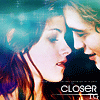 that heaven is overrated        Group: Member Posts: 5,096 Joined: Oct 2004 Member No: 53,124 |
Yeah it belongs in webdesign. =] Anyway. Uh. Save it as a .gif.
|
|
|
|
 Aug 31 2005, 03:53 AM Aug 31 2005, 03:53 AM
Post
#7
|
|
 WarPath Leader.      Group: Member Posts: 668 Joined: Aug 2005 Member No: 216,721 |
Dunno if i got that right,if not,sowwy, here it is,
Step .1 * Create a new file  Step .2 * Choose "Transparent" Background  Step .3 * Create a new Layer  Step .4 * Click on your new Layer * Next go to your "Set Foreground Color" Box ->  and choose the White color. and choose the White color.* Select "Paint Bucket Tool" and fill your new Layer with White.  Step .5 * Click on your new Layer * Go "Opacity" & "Fill" and adjust those little scroll bars untill you get the transparency you need.  That's all, i hope this is what you are looking for,if not sowwy. Thank You Enjoy. |
|
|
|
 Aug 31 2005, 03:59 AM Aug 31 2005, 03:59 AM
Post
#8
|
|
|
Senior Member       Group: Member Posts: 2,534 Joined: Jul 2005 Member No: 170,127 |
^if that's correct [i don't know, it's different from what i do]
then i think it should be split from this thread, and moved to tutorials [if there isn't one in there already] |
|
|
|
 Aug 31 2005, 05:43 AM Aug 31 2005, 05:43 AM
Post
#9
|
|
 WarPath Leader.      Group: Member Posts: 668 Joined: Aug 2005 Member No: 216,721 |
If you dont know,why do you even reply?
 7 Layers / 30% Opacity all. |
|
|
|
 Aug 31 2005, 06:20 AM Aug 31 2005, 06:20 AM
Post
#10
|
|
|
Senior Member       Group: Member Posts: 2,534 Joined: Jul 2005 Member No: 170,127 |
mind you, i was trying to pay you a compliment by saying that it was a well thought out post.
but thanks, though for making me feel like a fuc.king idiot. by the way--you spelled my name wrong. |
|
|
|
 Aug 31 2005, 06:50 AM Aug 31 2005, 06:50 AM
Post
#11
|
|
 WarPath Leader.      Group: Member Posts: 668 Joined: Aug 2005 Member No: 216,721 |
Owh! im sowwy :/ its just me,the irrelevant one,and i know ive spelled your name wrong,just to see if you look at that :)))
Sowwy again :P) |
|
|
|
 Aug 31 2005, 07:01 AM Aug 31 2005, 07:01 AM
Post
#12
|
|
 Senior Member        Group: Official Member Posts: 4,882 Joined: Sep 2004 Member No: 47,064 |
-->topic moved webdesign<--
|
|
|
|
 Aug 31 2005, 07:56 AM Aug 31 2005, 07:56 AM
Post
#13
|
|
|
t-t-t-toyaaa         Group: Official Member Posts: 19,821 Joined: Apr 2004 Member No: 11,270 |
QUOTE(Claudel @ Aug 31 2005, 12:53 AM) Dunno if i got that right,if not,sowwy, here it is, Step .1 * Create a new file  Step .2 * Choose "Transparent" Background  Step .3 * Create a new Layer  Step .4 * Click on your new Layer * Next go to your "Set Foreground Color" Box ->  and choose the White color. and choose the White color.* Select "Paint Bucket Tool" and fill your new Layer with White.  Step .5 * Click on your new Layer * Go "Opacity" & "Fill" and adjust those little scroll bars untill you get the transparency you need.  That's all, i hope this is what you are looking for,if not sowwy. Thank You Enjoy. Wait , thats not saving transparency is it? Thats making transparent. ahh iono but. topic starter: http://www.createblog.com/forums/index.php?showtopic=100062 prettysure its answered already. |
|
|
|
 Aug 31 2005, 12:53 PM Aug 31 2005, 12:53 PM
Post
#14
|
|
 WarPath Leader.      Group: Member Posts: 668 Joined: Aug 2005 Member No: 216,721 |
QUOTE(SHAWTY_TOYA @ Aug 31 2005, 2:56 PM) Wait , thats not saving transparency is it? Thats making transparent. ahh iono but. topic starter: http://www.createblog.com/forums/index.php?showtopic=100062 prettysure its answered already. LoL! If ive put "Create new File" do i really have to say,okey now have done all,you can save`it, just go to the button "Save As" LOL! HAHAHA! this was funny really.next time think twice,lol PS:If he has the other piece where he needs the "Transparent Layer", she has to drag and drop from 1 workspace to another lol,no need to save anything even LOL!DOH!.pft (Only if he wants to save that Transparent layer,as a Layer Style/Pattern/Brush or whateva) "saving transparency" is nonsense QUOTE(SHAWTY_TOYA @ Aug 31 2005, 3:04 AM) ^ almost. File>>Save For web >> Maksure its set as .gif and make sure its has any transparency option set. //edit Did you know that *.GIF extension is the worse extension ever for anykind of layer transparency or bundle transparency?lol (but for noobs its pretty much coolio,cuz its loading faster lol) try to use *.GIF extension on Glass Effects lol,and you will see what im talking about. //EoD Thank You Enjoy |
|
|
|
 Aug 31 2005, 01:08 PM Aug 31 2005, 01:08 PM
Post
#15
|
|
|
t-t-t-toyaaa         Group: Official Member Posts: 19,821 Joined: Apr 2004 Member No: 11,270 |
.Gifs are less space then pngs. Gifs and pngs go transparent.
Unless he uses psp8. and that whole first paragraph you typed i have absolutely no clue what your talking about. |
|
|
|
 Aug 31 2005, 02:10 PM Aug 31 2005, 02:10 PM
Post
#16
|
|
 WarPath Leader.      Group: Member Posts: 668 Joined: Aug 2005 Member No: 216,721 |
i bet you dont.doh!
look an example for you,so you can understand better,if you put an transparent layer (0%opacity/0%fill) be2ween your background picture and your text,it will look 200% more clean and you dont really need glasses to read what you wrote there.  because lock/unlocking the 1st picture/background or whateva wont help you too much. |
|
|
|
 Aug 31 2005, 02:23 PM Aug 31 2005, 02:23 PM
Post
#17
|
|
 swear to shake it up     Group: Member Posts: 237 Joined: Aug 2005 Member No: 203,772 |
QUOTE(Claudel @ Aug 31 2005, 3:10 PM) i bet you dont.doh! look an example for you,so you can understand better,if you put an transparent layer (0%opacity/0%fill) be2ween your background picture and your text,it will look 200% more clean and you dont really need glasses to read what you wrote there.  because lock/unlocking the 1st picture/background or whateva wont help you too much. i don't think he wants what your talking about, i think he wants, a transparent background. P.S you sound like you know everything (no offence) when your telling Toya stuff. but whatever.. Toya knows this stuff, i don't think she really needs help. |
|
|
|
 Aug 31 2005, 08:42 PM Aug 31 2005, 08:42 PM
Post
#18
|
|
 WarPath Leader.      Group: Member Posts: 668 Joined: Aug 2005 Member No: 216,721 |
heh anyway,too bad inhibited_love didnt said the magic words,cuz when someone say "transparency" i think about 2388284 things in the same time so its a little confusing...
PS:TOYA has a "lawer" yay. |
|
|
|
 Aug 31 2005, 08:50 PM Aug 31 2005, 08:50 PM
Post
#19
|
|
 swear to shake it up     Group: Member Posts: 237 Joined: Aug 2005 Member No: 203,772 |
QUOTE(Claudel @ Aug 31 2005, 9:42 PM) heh anyway,too bad inhibited_love didnt said the magic words,cuz when someone say "transparency" i think about 2388284 things in the same time so its a little confusing... PS:TOYA has a "lawer" yay. heh, yahh i my friends said i should be lawyer toya, my first.. uhh person? Lol? anyways, yahh i can imagine thinking a bunch with transparency, so i dunno i think its the background, on my computer you do what you do in photoshop convert to imageready, then press preview in browser, then it goes to it right click and press save to the desktop, its easy for me. Lol i work on mac |
|
|
|
 Aug 31 2005, 08:51 PM Aug 31 2005, 08:51 PM
Post
#20
|
|
 i lost weight with Mulder!        Group: Official Designer Posts: 4,070 Joined: Jan 2005 Member No: 79,019 |
you expect people to help you when you act like this?
and you spelled lawyer wrong. you've been given help. why is this topic still open? obviously you dont want our help. |
|
|
|
 Aug 31 2005, 09:20 PM Aug 31 2005, 09:20 PM
Post
#21
|
|
 You'll find me in your dreams.        Group: Official Member Posts: 8,536 Joined: Mar 2005 Member No: 114,010 |
Because the original topic creator still hasn't replied. Meh. I can't really close it until they reply....
|
|
|
|
 Aug 31 2005, 09:38 PM Aug 31 2005, 09:38 PM
Post
#22
|
|
 swear to shake it up     Group: Member Posts: 237 Joined: Aug 2005 Member No: 203,772 |
QUOTE(insomniac @ Aug 31 2005, 9:51 PM) you expect people to help you when you act like this? and you spelled lawyer wrong. you've been given help. why is this topic still open? obviously you dont want our help. oh i corrected him with the lawyer thingy, and the topic creator is offline, so thats probably why he/she hasn't responded |
|
|
|
 Aug 31 2005, 09:54 PM Aug 31 2005, 09:54 PM
Post
#23
|
|
 i lost weight with Mulder!        Group: Official Designer Posts: 4,070 Joined: Jan 2005 Member No: 79,019 |
[spam]sorry, you posted so fast. i was responding to whoever created this topic[/spam]
|
|
|
|
 Sep 1 2005, 03:36 AM Sep 1 2005, 03:36 AM
Post
#24
|
|
 swear to shake it up     Group: Member Posts: 237 Joined: Aug 2005 Member No: 203,772 |
hold on, you've already asked this, please do not ask the same questions in a different post.
http://www.createblog.com/forums/index.php?showtopic=100062 |
|
|
|
  |
1 User(s) are reading this topic (1 Guests and 0 Anonymous Users)
0 Members:













