How can i make a box?, box |
  |
 Mar 26 2005, 05:24 PM Mar 26 2005, 05:24 PM
Post
#1
|
|
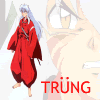 ooh itz trung AHHHH!   Group: Member Posts: 20 Joined: Feb 2005 Member No: 106,599 |
how am i able to make a box in photoshop cs? i am having alot of trouble.
can someone plz tell me how? |
|
|
|
 Mar 26 2005, 07:24 PM Mar 26 2005, 07:24 PM
Post
#2
|
|
 define our lives for us.         Group: Staff Alumni Posts: 11,656 Joined: Aug 2004 Member No: 43,293 |
Mind being specific.. What kind of box? A box/border around your picture.. or just a box.. what?
|
|
|
|
 Mar 26 2005, 07:25 PM Mar 26 2005, 07:25 PM
Post
#3
|
|
|
t-t-t-toyaaa         Group: Official Member Posts: 19,821 Joined: Apr 2004 Member No: 11,270 |
ya or just show a example
|
|
|
|
 Mar 26 2005, 08:01 PM Mar 26 2005, 08:01 PM
Post
#4
|
|
|
Tu es laid.        Group: Official Member Posts: 3,913 Joined: Feb 2005 Member No: 106,675 |
hmmm a box?? pencil tool?? yea be more specific.. and maybe show an example if necessary.
|
|
|
|
 Mar 27 2005, 08:45 AM Mar 27 2005, 08:45 AM
Post
#5
|
|
|
join the random conga line...     Group: Member Posts: 104 Joined: Jan 2005 Member No: 80,276 |
To make a bos, you just use the rectangular marquee tool...what exactly are you trying to do?
|
|
|
|
 Mar 27 2005, 07:54 PM Mar 27 2005, 07:54 PM
Post
#6
|
|
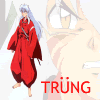 ooh itz trung AHHHH!   Group: Member Posts: 20 Joined: Feb 2005 Member No: 106,599 |
like a box, for like a border
|
|
|
|
 Mar 27 2005, 08:48 PM Mar 27 2005, 08:48 PM
Post
#7
|
|
|
join the random conga line...     Group: Member Posts: 104 Joined: Jan 2005 Member No: 80,276 |
There's a tutorial here Hope that helps.
|
|
|
|
 Mar 27 2005, 09:20 PM Mar 27 2005, 09:20 PM
Post
#8
|
|
|
Tu es laid.        Group: Official Member Posts: 3,913 Joined: Feb 2005 Member No: 106,675 |
hmm u could try this.. first make a new then make it transparent..make sure its bigger than your original pic.. then paste your picture on the transparent file.. then take your pencil tool and try tracing it around the picture.. thats wut i do or u could use those tutorial which eternalwonder143 gave you
|
|
|
|
 Mar 27 2005, 09:57 PM Mar 27 2005, 09:57 PM
Post
#9
|
|
 define our lives for us.         Group: Staff Alumni Posts: 11,656 Joined: Aug 2004 Member No: 43,293 |
Lol, anyways, here's how I make a border.. Before I start the picture, I press ctrl + a and under layer>stroke>color of border and how many px. Then make sure you chose inside and click okay. I think that's the border you're talking about...? |
|
|
|
 Mar 29 2005, 10:32 AM Mar 29 2005, 10:32 AM
Post
#10
|
|
 to be loved by someone you love is.. everything       Group: Member Posts: 1,207 Joined: Sep 2004 Member No: 51,205 |
QUOTE(ooh_itz_trung @ Mar 27 2005, 7:54 PM) box border... two whole different things. http://www.createblog.com/forums/index.php?showtopic=71695 use that little nifty search button |
|
|
|
 Mar 30 2005, 04:29 PM Mar 30 2005, 04:29 PM
Post
#11
|
|
|
Froggie! Woof woof. :D       Group: Member Posts: 1,423 Joined: Nov 2004 Member No: 66,146 |
Ctrl+A---Edit>Stroke> 1px. Inside
P.S. Say border next time |
|
|
|
  |
1 User(s) are reading this topic (1 Guests and 0 Anonymous Users)
0 Members:










