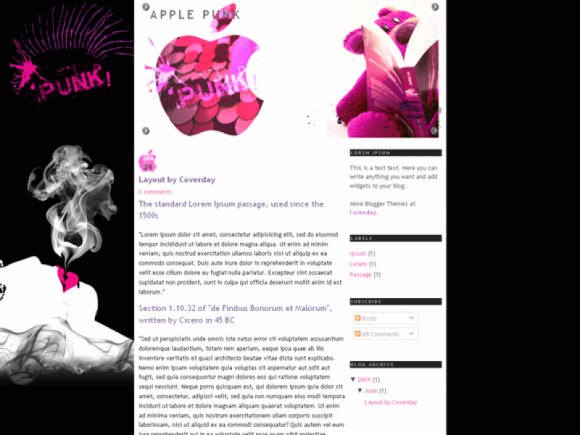Designer's Comments
Look carefully for specific instructions
MADE BY Coverday
- IMPORTANT!!! -
If copy-pasting this layout doesn't work for your blog, try downloading the zip file and uploading it as XML.
To get your calendar icon working you have to change the date format:
1. Go to Dashboard | Settings | Formatting
2. Locate the Date Header Format and set it to YYYY-MM-DD (2009-25-06)
3. Save settings.
P.S. If CreateBlog preview does NOT look the same as on the photo, try uploading it to YOUR blog to check how it really would appear, or see this Screenshot taken Live.
P.P.S. Extra Images for this layout are published on Coverday.
- IMPORTANT!!! -
If copy-pasting this layout doesn't work for your blog, try downloading the zip file and uploading it as XML.
To get your calendar icon working you have to change the date format:
1. Go to Dashboard | Settings | Formatting
2. Locate the Date Header Format and set it to YYYY-MM-DD (2009-25-06)
3. Save settings.
P.S. If CreateBlog preview does NOT look the same as on the photo, try uploading it to YOUR blog to check how it really would appear, or see this Screenshot taken Live.
P.P.S. Extra Images for this layout are published on Coverday.
Using This Layout
For specific instructions read designer's comments
- 1. Log into blogger.com
- 2. Click on Layout
- 3. Click on Edit HTML
- 4. Copy (ctrl c) and paste (ctrl v) code to Template
Layout Comments
Showing latest 5 of 5 comments

it doenst work
By uhwhateverdesigns on Aug 10, 2009 1:46 pm
@Karisa85
Lol. Thanks a lot. Don't forget to check all the instructions to make sure it gets uploaded to your blog.
By LyssaAlex on Jul 29, 2009 7:32 pm
I absolutely adore it. Very nice and incredibly refreshing!
By Karisa85 on Jul 29, 2009 2:36 pm
I don't really like the little image in the background on the top left corner of the page but other than that, it's pretty nice. :)
By Mikeplyts on Jul 29, 2009 2:06 am
Layout Details
| Designer |
LyssaAlex
|
| Submitted on | Jul 28, 2009 |
| Page views | 31,141 |
| Favorites | 31 |
| Comments | 5 |
| Reviewer |
A1Bassline
|
| Approved on | Jul 28, 2009 |