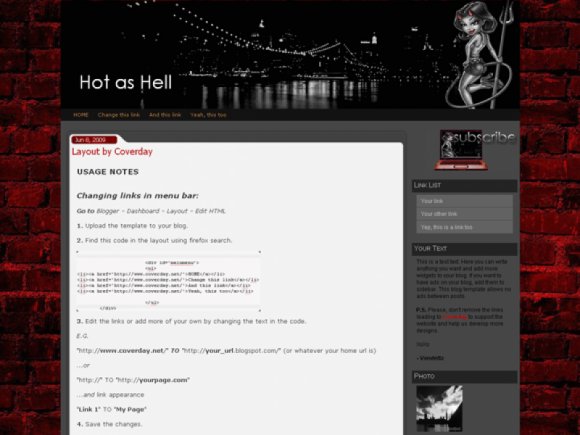Designer's Comments
Look carefully for specific instructions
MADE BY Coverday
- IMPORTANT!!! -
If the CreateBlog preview does NOT look the same as on the photo, try uploading it to YOUR blog to check how it really would appear, or see this Live Preview.
- USAGE NOTES -
Changing links in menu bar:
1. Go to Blogger - Dashboard - Layout - Edit HTML
2. Upload/Paste the template to your blog.
3. Find this code in the layout using Firefox search (without the spaces):
< li >< a href='http://www.coverday.net/' > Home < /a >< /li >
< li >< a href='http://www.coverday.net/' > Change this link < /a > < /li >
< li > < a href='http://www.coverday.net/' > And this link < /a > < /li >
< li > < a href='http://www.coverday.net/' > Yeah, this too < /a > < /li >
4. Edit the links or add more of your own by changing the text in the code.
E.G.
"http://coverday.blogspot.com/" TO "http://YOUR_URL.blogspot.com/"
"Link 1" TO "My Page"
5. Save the changes.
-CHANGING RSS URL-
Go to Blogger - Dashboard - Layout - Edit HTML
Find in the layout code:
"http://coverday.blogspot.com/feeds/posts/default" and replace it with your own feed url.
E.G. http://Your_Blog.blogspot.com/feeds/posts/default
- IMPORTANT!!! -
If the CreateBlog preview does NOT look the same as on the photo, try uploading it to YOUR blog to check how it really would appear, or see this Live Preview.
- USAGE NOTES -
Changing links in menu bar:
1. Go to Blogger - Dashboard - Layout - Edit HTML
2. Upload/Paste the template to your blog.
3. Find this code in the layout using Firefox search (without the spaces):
< li >< a href='http://www.coverday.net/' > Home < /a >< /li >
< li >< a href='http://www.coverday.net/' > Change this link < /a > < /li >
< li > < a href='http://www.coverday.net/' > And this link < /a > < /li >
< li > < a href='http://www.coverday.net/' > Yeah, this too < /a > < /li >
4. Edit the links or add more of your own by changing the text in the code.
E.G.
"http://coverday.blogspot.com/" TO "http://YOUR_URL.blogspot.com/"
"Link 1" TO "My Page"
5. Save the changes.
-CHANGING RSS URL-
Go to Blogger - Dashboard - Layout - Edit HTML
Find in the layout code:
"http://coverday.blogspot.com/feeds/posts/default" and replace it with your own feed url.
E.G. http://Your_Blog.blogspot.com/feeds/posts/default
Using This Layout
For specific instructions read designer's comments
- 1. Log into blogger.com
- 2. Click on Layout
- 3. Click on Edit HTML
- 4. Copy (ctrl c) and paste (ctrl v) code to Template
Layout Comments
Showing latest 6 of 6 comments

LOVE it! :D
By lorettamarie on Sep 24, 2009 2:36 am
I like the theme, nit sure about the 'devil' graphic. Overall, good work.:)
By bee24 on Jun 23, 2009 4:14 pm
@JenniferCecelia
Just checked it in GOOGLE CHROME. Looks fine.
By LyssaAlex on Jun 18, 2009 11:09 am
Cool. I like it. :)
By Mikeplyts on Jun 13, 2009 3:02 pm
Needs work in Google Chrome...just saying, for your support. Neat design.
By JenniferCecelia on Jun 12, 2009 5:03 pm