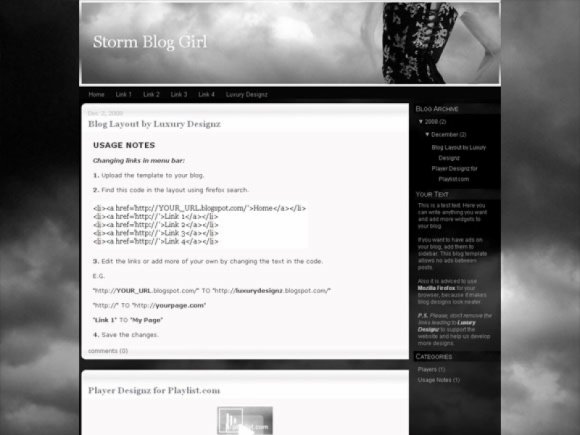Designer's Comments
Look carefully for specific instructions
- IMPORTANT!!! -
If the layout preview does NOT look the same as on the photo, try uploading it to YOUR blog to check how it really would appear, or see live preview HERE
- USAGE NOTES -
Changing links in menu bar:
1. Upload/Paste the template to your blog.
2. Find this code in the layout using Firefox search (without spaces between ">")
< li >< a href='http://YOUR_URL.blogspot.com/' > Home < /a >< /li >
< li >< a href='http://' > Link 1 < /a > < /li >
< li > < a href='http://' > Link 2 < /a > < /li >
< li > < a href='http://' > Link 3 < /a > < /li >
< li > < a href='http://' > Link 4 < /a > < /li >
3. Edit the links or add more of your own by changing the text in the code.
E.G.
"http://YOUR_URL.blogspot.com/" TO "http://coverday.blogspot.com/"
"http://" TO "http://yourpage.com"
"Link 1" TO "My Page"
4. Save the changes.
Using This Layout
For specific instructions read designer's comments
- 1. Log into blogger.com
- 2. Click on Layout
- 3. Click on Edit HTML
- 4. Copy (ctrl c) and paste (ctrl v) code to Template
Layout Comments
Showing latest 9 of 9 comments

Your template could not be parsed as it is not well-formed. Please make sure all XML elements are closed properly.
XML error message: The reference to entity "action" must end with the ';' delimiter.
I got this. How do I fix it?
Gorgeous!
Guys, listen up.
1. This is NOT a Classic layout. Don't attempt to upload it to Classic. Nobody even uses Classic anymore.
2. For those of you who get the wrong formatting error, just try to upload twice. Like, when you got the error, just reapload it at once. Sometimes your old template messes with your new template as you're trying to upload it.
I attempted to upload this one on classic view, and it loads, but looks COMPLETELY wrong.
the message I get when I try to upload this to my blogger blog is :
Please correct the error below, and submit your template again.
Your template could not be parsed as it is not well-formed. Please make sure all XML elements are closed properly.
XML error message: The document type declaration for root element type "html" must end with '>'.
i am trying to use this layout but for some reason i cannot pass the editing section. i get an error messages saying:
"Your template could not be parsed as it is not well-formed. Please make sure all XML elements are closed properly.
XML error message: The document type declaration for root element type "html" must end with '>'."
it seems to be something wrong within the coding somewhere. but i checked out the coding and everything seems to be fine so im not sire exactly what it could be. please help!! thanx.
I know. That's why I wrote that thing below the template:
- IMPORTANT!!! -
If the layout preview does NOT look the same as on the photo, try uploading it to YOUR blog to check how it really would appear, or see live preview at http://stormblog1girl.blogspot .com/
----------------------- ------------------------------ ------
Previews of my templates don't seem to work on this site, but they work fine on Blogger. Really. ;)
The preview doesn't work its completely messed up.
Layout Details
| Designer |
LyssaAlex
|
| Submitted on | Dec 11, 2008 |
| Page views | 23,164 |
| Favorites | 19 |
| Comments | 9 |
| Reviewer |
manny-the-dino
|
| Approved on | Dec 11, 2008 |