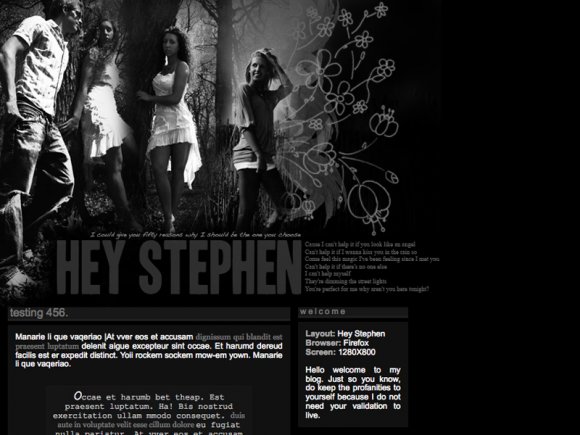Designer's Comments
Look carefully for specific instructions
Using This Layout
For specific instructions read designer's comments
- 1. Log into blogger.com
- 2. Click on Template
- 3. Copy (ctrl c) and paste (ctrl v) code to EDIT HTML
Layout Comments
Showing latest 6 of 6 comments

for all the people getting the xml error message: you have to convert to a classic layout before you put in this template. Here's how:
on blogger, go to the edit template page (where you would put n this html). underneath the big box is a link that says "Revert to Classic Template." Click on that. Then follow the instructions given by CreateBlog.
everytime i use it it says :Your template could not be parsed as it is not well-formed. Please make sure all XML elements are closed properly.
XML error message: Content is not allowed in prolog
when I tried to use it on Blogger it said Your template could not be parsed as it is not well-formed. Please make sure all XML elements are closed properly.
XML error message: The element type "html" must be terminated by the matching end-tag "". What does that mean???
this is really cute (:
I love it! I love Taylor Swift and that song too!
I think it would have looked a bit more interesting if "hey stephen" was in a different font. but it's still nice.
Layout Details
| Designer |
tuesdaynight
|
| Submitted on | Nov 29, 2008 |
| Page views | 17,157 |
| Favorites | 15 |
| Comments | 6 |
| Reviewer |
Blaqheartedstar
|
| Approved on | Nov 29, 2008 |