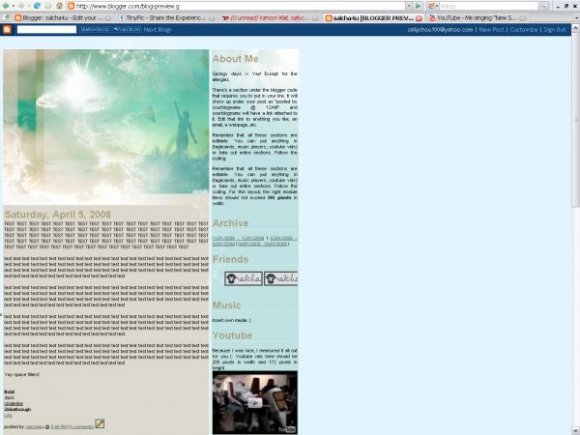Designer's Comments
Look carefully for specific instructions
The first step is to make sure your Blogger is in Classic Template mode.
Template tab >> Edit HTML >> Revert to Classic Template
There's a section under the blogger code that requires you to put in your link. It will show up under your post as "posted by yourblogname @ 12AM" and yourblogname
will have a link attached to it. Edit that link to anything you like; an email, a webpage, etc.
Remember that all these sections are editable. You can put anything in (tagboards, music players, youtube vids) or
take out entire sections. Follow the coding.
Remember that all these sections are editable. You can put anything in (tagboards, music players, youtube vids) or take out entire sections. Follow the coding. For this layout, the right module
items should not exceed 205 pixels in width.
Using This Layout
For specific instructions read designer's comments
- 1. Log into blogger.com
- 2. Click on Template
- 3. Copy (ctrl c) and paste (ctrl v) code to EDIT HTML
Layout Comments
Showing latest 4 of 4 comments

Nevermind,i'll just use a different layout
I really love this layout
im using it now
but im wondering if you could help me a little with it
in the side bar i took out most stuff and put what was right for me
its all looks great
but when i click on a different entry under lastest entries
everything on the side bar moves..
its because of the size of the post i think
i was wondering if you know how to fix that?
im going to try just put breaks at the end of my shorter posts to make them all the same size
but it would be awesome if there was an easy fix
http://kymmmeyers.blo gspot.com/
This is nice! :]
hey.. on my blogger i don't see the edit html
Layout Details
| Designer |
salcha4u
|
| Submitted on | Apr 6, 2008 |
| Page views | 19,381 |
| Favorites | 49 |
| Comments | 4 |
| Reviewer |
Relentless
|
| Approved on | Apr 6, 2008 |