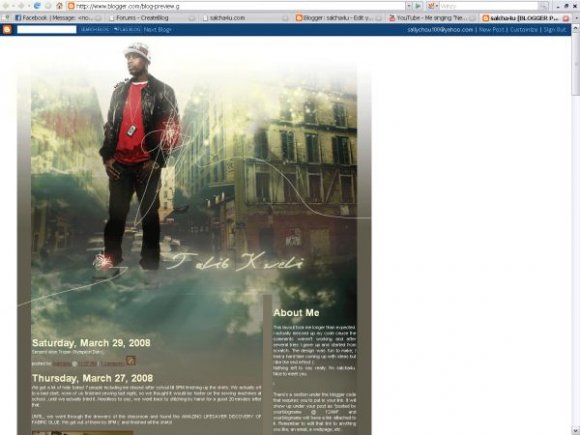Designer's Comments
Look carefully for specific instructions
Template tab >> Edit HTML >> Revert to Classic Template
There's a section under the blogger code that requires you to put in your link. It will show up under your post as "posted by yourblogname @ 12AM" and yourblogname will have a link attached to it. Edit that link to anything you like; an email, a webpage, etc.
Remember that all these sections are editable. You can put anything in (tagboards, music players, youtube vids) or take out entire sections. Follow the coding.
Using This Layout
For specific instructions read designer's comments
- 1. Log into blogger.com
- 2. Click on Template
- 3. Copy (ctrl c) and paste (ctrl v) code to EDIT HTML
Layout Comments
Showing latest 5 of 5 comments

that's a great layout - I only have one question, why when you post pictures to blog under date and subject they don't show up? I know I wrote the right code, but picture just won't show up ;(
i was not expecting to see a Talib layout on here,this is awesome!
Congratulations, this has been featured on our a createBlog Deviant Art Gallery. This means that among all the graphics and layouts on cB, this was considered one of the best! Keep up the good work!
http://createblog.dev iantart.com
i have no idea who that is but this is really nice!!! *plz don't kill me that i don't know who this person is , lol*
NICE
YOU JUST GAINED +10 COOL POINTS FROM ME FOR THIS ONE