Tutorial
Click on thumbnailed images to enlarge
1.open up your photo and click image>duplicate
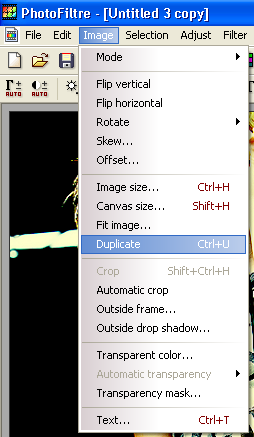
2.now you have two of the same photo. go to one of them and go to the menu. click on image>flip>horizontal.
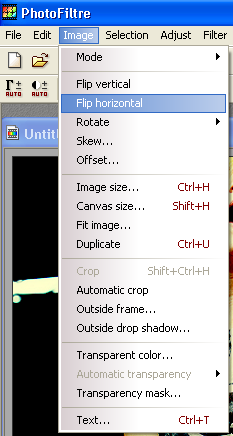
3.then it'll be flipped. copy the photo thats flipped
right click>copy
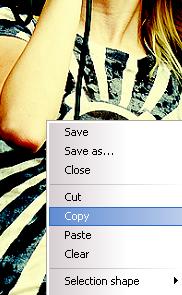
4.go to the 1st one that was untouched and go to menu.
click edit>paste special>assemble

5.something will pop up and you'll decide if you want the picture right,left and blah. i chose right
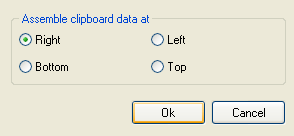
6.you're done!
I couldn't upload the finished product so I'm SO sorry.
but you'll probably need to crop
and put text on!
PLEASE COMMENT!
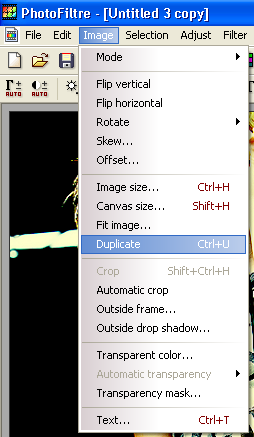
2.now you have two of the same photo. go to one of them and go to the menu. click on image>flip>horizontal.
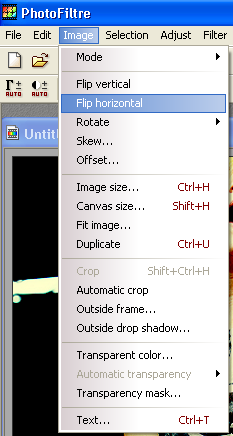
3.then it'll be flipped. copy the photo thats flipped
right click>copy
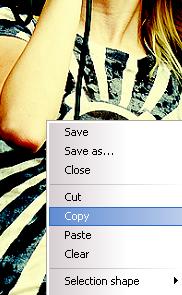
4.go to the 1st one that was untouched and go to menu.
click edit>paste special>assemble

5.something will pop up and you'll decide if you want the picture right,left and blah. i chose right
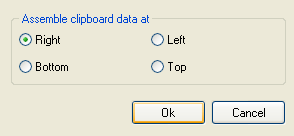
6.you're done!
I couldn't upload the finished product so I'm SO sorry.
but you'll probably need to crop
and put text on!
PLEASE COMMENT!
Tutorial Comments
Showing latest 10 of 10 comments

wow this is like so awesome thanx
By epiclyts on Apr 28, 2009 8:56 pm
wowowow!
awesomeeee!
By zoejames on Feb 3, 2009 6:32 am
I love this!!
By JBshelby705 on Oct 13, 2008 5:43 pm
i love this tutorial
By sweetness07 on Sep 10, 2008 10:17 pm
thanks; this helps ALOT!
By loserlytz on Sep 7, 2008 12:45 pm
beauty:)
By congenial-corpse on Sep 1, 2008 12:32 am
AHHHHH
you don't even know how long I've been looking for a way to do this!(:
i love you!(:
By radicallyradd on Aug 31, 2008 11:43 pm
another great blending start.
By creole on Aug 30, 2008 6:00 pm
Mine turned out good :D
I'm free to blend :P
By SceneRocket on Aug 22, 2008 4:45 pm
i love this!
By xXcalebboylesXx on Aug 21, 2008 9:59 pm
Tutorial Details
| Author |
UNRVLDWRDS
|
| Submitted on | Aug 16, 2008 |
| Page views | 17,837 |
| Favorites | 46 |
| Comments | 10 |
| Reviewer |
schizo
|
| Approved on | Aug 17, 2008 |








