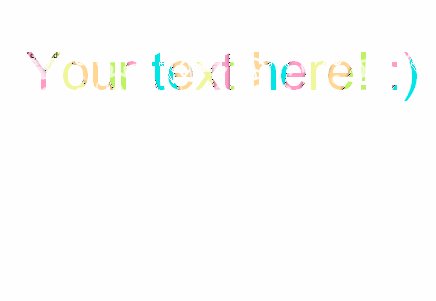Tutorial
Click on thumbnailed images to enlarge
OK first open a new image.
Then click the "T" icon at the top.
A box will pop up. Type in the text you want in "text imput" and then go to the tab "Effects".
Check "Fill Pattern" and find the image you want in your text.
Press "OK".
And you done. :)
Then click the "T" icon at the top.
A box will pop up. Type in the text you want in "text imput" and then go to the tab "Effects".
Check "Fill Pattern" and find the image you want in your text.
Press "OK".
And you done. :)
Tutorial Details
| Author |
only1
|
| Submitted on | Aug 28, 2009 |
| Page views | 8,149 |
| Favorites | 7 |
| Comments | 1 |
| Reviewer |
manny-the-dino
|
| Approved on | Aug 28, 2009 |