Tutorial
Click on thumbnailed images to enlarge
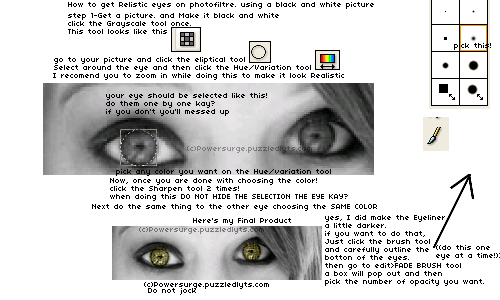
yes, I know I spelled "Bottom" wrong
Check out our site.
http://powersurge.puzzledlyts.com/
Tutorial Comments
Showing latest 6 of 6 comments

Great(:
By Katielovesrobin on Nov 9, 2009 8:05 pm
were do you do this
im not good at this editing stuff
By christinachaos on Oct 17, 2009 10:40 pm
Nice =)
By DivaRama on Sep 30, 2009 10:00 pm
great tutorial;
its basically the seem thing on photoshop just change your image to b&w by pressing ctrl+u on your keyboard and drag the saturation to -100
By SaturdayRiot on Aug 5, 2009 5:29 pm
CAN U MAKE THIS FOR PHOTOHSOP OR PAINTSHOP PRO?
By classypinkbarbie on Jul 17, 2009 8:24 pm
awesomeeeeee!!!
By xColour on Jul 17, 2009 4:00 pm
Tutorial Details
| Author |
xii3
|
| Submitted on | Jul 16, 2009 |
| Page views | 9,041 |
| Favorites | 37 |
| Comments | 6 |
| Reviewer |
manny-the-dino
|
| Approved on | Jul 16, 2009 |





