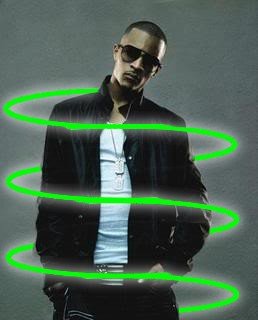More realistic beams in photofiltre (comments)
Displaying 1 - 20 of 24 comments
It does not work for me at all , and i'm using PhotoFiltre Studio X and it's not work , can help me with it please .
Ola
xx
haha , i retried this & i qot it !
looks qreat , thanks !
I was doing great, until number 7&8 i can erase it
into like snake like you said
This is so freakinq awesome ;
Here's Mine: http://i197.photobucket.com/al bums/aa176/fluffsblood/glo.jpg
how do you change the width of the oval?
i really can't figure out how...
NICE..!!!
I Tried...Here's Mine...
http://viewmorepics.m yspace.com/index.cfm?fuseactio n=viewImage&friendID=80448079& albumID=2758927&imageID=469259 55
i dont get this at all . im new to this . how do i open ah photo ? lol =/
This is good, if you have a good hand. The lines look a bit jaggy.
never mind, I was skipping over a step.. it works...I love this now..yayyy
it doesn't let me click "Outside box" on any picture I use :(
Add Comment
You must be logged in to comment
Tutorial Details
| Designer |
LADiiSOULJA3
|
| Submitted on | May 7, 2009 |
| Page views | 17889 |
| Favorites | 43 |
| Comments | 24 |
| Reviewer |
manny-the-dino
|
| Approved on | May 8, 2009 |