Tutorial
Click on thumbnailed images to enlarge
Tutorial by derangedDelusions.
Ft. Hayley Williams!
Tutorial ONLY for Photofiltre! But, in some cases, may
be used for Photofiltre Studio.
Step One.
Open up your image.

Step Two.
Adjust > Auto Levels
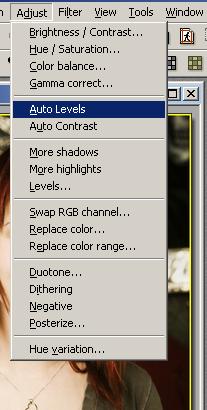

Step Three.
Adjust > Auto Contrast
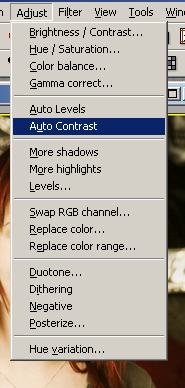

Step Four.
Adjust > Gamma Correct
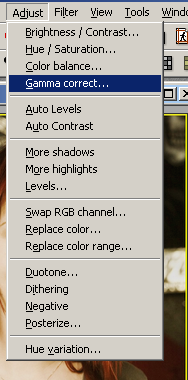
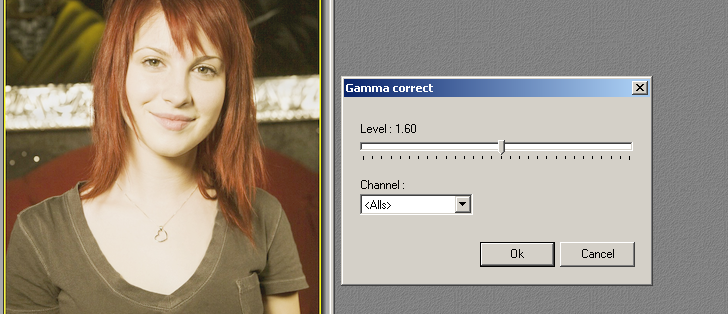
You can move it to anywhere you want, it doesn't have to be at 1.60.
Step Five.
Save.
Ft. Hayley Williams!
Tutorial ONLY for Photofiltre! But, in some cases, may
be used for Photofiltre Studio.
Step One.
Open up your image.

Step Two.
Adjust > Auto Levels
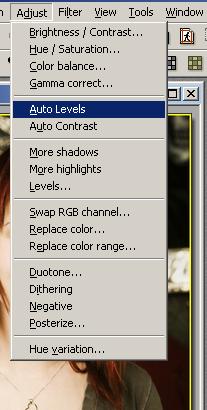

Step Three.
Adjust > Auto Contrast
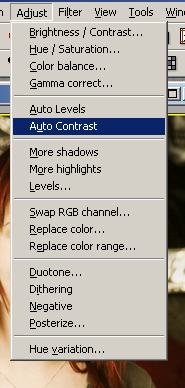

Step Four.
Adjust > Gamma Correct
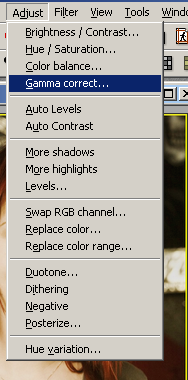
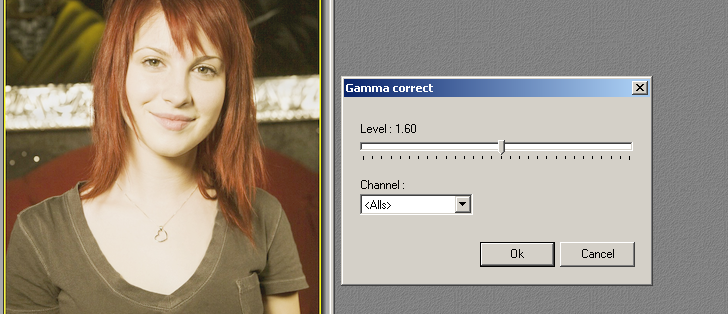
You can move it to anywhere you want, it doesn't have to be at 1.60.
Step Five.
Save.
Tutorial Comments
Showing latest 1 of 1 comments

I like this. :)
And I love Haley Williams.
I can never find any really good pictures of her though :P
By Austinhutching30533 on Apr 7, 2009 8:53 pm
Tutorial Details
| Author |
MarieInTheSun
|
| Submitted on | Apr 6, 2009 |
| Page views | 5,590 |
| Favorites | 8 |
| Comments | 1 |
| Reviewer |
schizo
|
| Approved on | Apr 6, 2009 |
