Tutorial
Click on thumbnailed images to enlarge
mkay start with your picture.
go to Filter>liquify
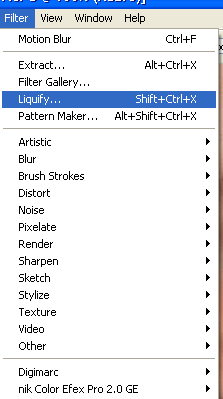
click on the skinny icon that is shown below.

then just mess around a little bit until you get what you want.
and then click ok and you have your result.

go to Filter>liquify
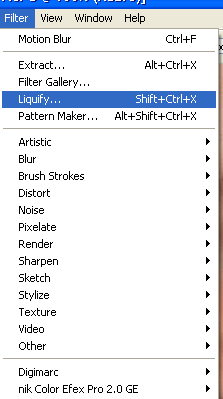
click on the skinny icon that is shown below.

then just mess around a little bit until you get what you want.
and then click ok and you have your result.

Tutorial Comments
Showing latest 10 of 11 comments

very useful
By digitalivory on Oct 12, 2008 12:05 am
I'm gonna try to do this to a Micheal Jackson picture! =o
By sometimesieatpeople on Apr 14, 2008 9:31 am
Haha. NOSE JOB. :)
good tutorial.
By sometimesieatpeople on Apr 14, 2008 9:31 am
hahahaha it looks the same though
By alsamaymay on Mar 15, 2008 4:45 pm
easy
By rawrxangel on Mar 8, 2008 11:09 pm
thanx, i was actually ablt to work this one!
By tenorboi on Feb 23, 2008 7:05 pm
I've known about this for awhile, you have to be careful and practice a bit because the risk of it looking fake is really high. nonetheless, nice job.
By GimmieDisco on Feb 3, 2008 6:31 am
haha nice (:
By smashedcodes on Jan 22, 2008 7:00 pm
crap, i love this tutorial.
i made my but bigger.
hahaha!
thanks!
By crankdatirish on Jan 22, 2008 12:18 am
I know, but i wasn't sure how to make an animation picture with it. But trust me. There's a difference.
By smashedcodes on Jan 21, 2008 2:38 pm
Tutorial Details
| Author |
smashedcodes
|
| Submitted on | Jan 17, 2008 |
| Page views | 34,856 |
| Favorites | 53 |
| Comments | 11 |
| Reviewer |
libertie
|
| Approved on | Jan 19, 2008 |






