Tutorial
Click on thumbnailed images to enlarge
1) Open up your image. If you want to make a more colorful, and decent texture, then you should probably choose a colorful image.

2) Go to Filter > Noise > Median.
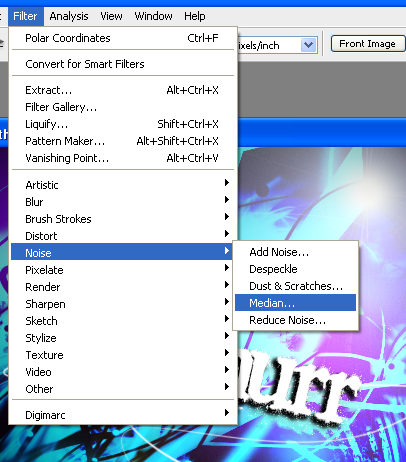
3) Set the radius somewhere between 20-50, Depending on your image.
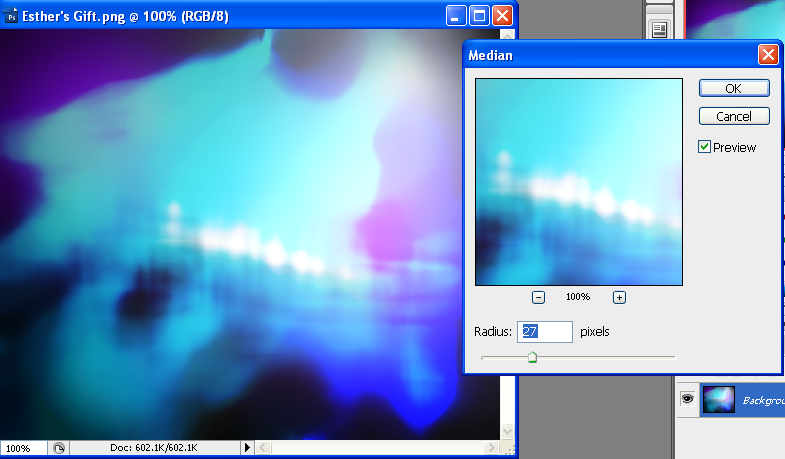
4) &; Now, this is what you should get; (You can smudge the image to make it look more decent if you want)

:]

2) Go to Filter > Noise > Median.
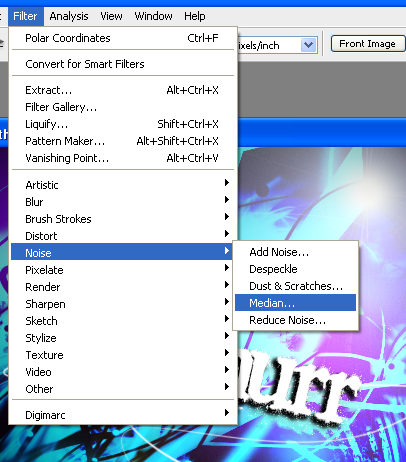
3) Set the radius somewhere between 20-50, Depending on your image.
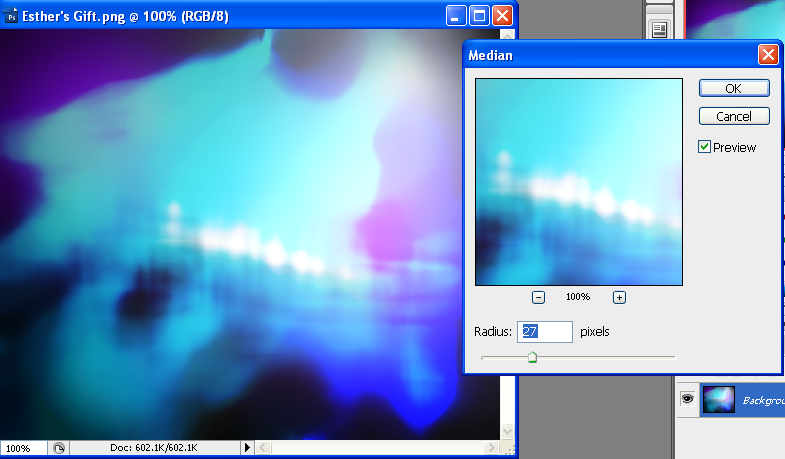
4) &; Now, this is what you should get; (You can smudge the image to make it look more decent if you want)

:]
Tutorial Comments
Showing latest 2 of 2 comments

nice . but it would be even nicer if you post a tutorial on how to do the first picture lol =] . thanks for the tutorial , now i might use the median tool often i think
By N4th4li3L on Oct 15, 2008 10:19 pm
Thanks this helped me a lot. :D
By chod3994 on Oct 13, 2008 4:32 pm
Tutorial Details
| Author |
Spizzy
|
| Submitted on | Oct 12, 2008 |
| Page views | 13,117 |
| Favorites | 30 |
| Comments | 2 |
| Reviewer |
manny-the-dino
|
| Approved on | Oct 13, 2008 |

