Tutorial
Click on thumbnailed images to enlarge
A font can make or break the graphic. The color of the font should flow well with the color scheme of the grahpic you're creating. Clashing colors only cause headaches and misery upon the eyes. Never forget your two default colors: white or black. Those colors can be your best friends sometimes.
Each graphics holds a different mood. The mood can be definied by the picture and even the coloring on the picture. For instance, here is silly/goofy:

Notice the look on his face. It almost seems like he's drooling over some hot chick or just being a slobbery boy. Who knows. But nevertheless, his facial expression is kind of silly, so, we're going to convey this silliness through the text.
As mentioned earlier, the color scheme of an icon (or black/white) is the best thing for the colors of a font. Example:

It's red. Bright, vivid, I-stand-out-way-too-much red. Not good. And the font makes the two words blend together. Sohot. Maybe that is Greek or something. Now, let us attempt to follow the color scheme. The color scheme is lighter yellows, darker purples and darker blues. STOP. Now, would these colors look good on something this dark (picture wise)? NO. Therefore, just don't try. It'll only lead to ew-ness.
So, as plan B, we shall try black/white. Black would, clearly, be way too dark on this icon, so let us try white.

Here, we have our text, in white, but we have also thrown in another element in to the mix- an arrow. Whenever you are throwing in new decorative elements, you have to be careful that you aren't going to overpower the text or the icon. Less is more, in most of the cases. Remember that. So since the arrow right now is the dominating factor, we should just 86 the idea. Period.
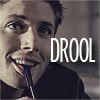
Here. Now THIS looks good. The font goes well with the mood of the icon. It is a pretty good color, and the font and the picture level and balance eachother out.
Here, let's go now with a different icon and color scheme.
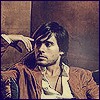
This one will include the lovely, and I mean lovely, Jared Leto. Notice how this icon seems to have a rustic, faded, kinda worn color scheme.
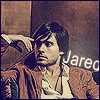
Arial, sometimes, can actually look good. With precision placement, kerning and color selection, it can look really good. But this, this is NOT one of those times. Moving on.
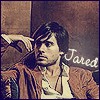
Sometimes the artsy-fartsy, scrapbooking, girly-fonts can actually work. But this is rustic, not scrapbooking. Plus, this doesn't match with Jared at all.
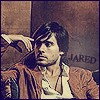
Went for dramatic alteration and came up a bit too dark. It works, I mean it does look good and all, it's just TOO dark.
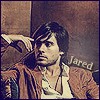
So, going with that dark blue idea from above, I made it instead a yellow-y color, moved the text around and gave it a drop shadow. Now, THIS looks pretty good.
So, hopefully this will help you pick out a font as well as its color.
Here are some more examples to help you along:



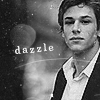
Each graphics holds a different mood. The mood can be definied by the picture and even the coloring on the picture. For instance, here is silly/goofy:

Notice the look on his face. It almost seems like he's drooling over some hot chick or just being a slobbery boy. Who knows. But nevertheless, his facial expression is kind of silly, so, we're going to convey this silliness through the text.
As mentioned earlier, the color scheme of an icon (or black/white) is the best thing for the colors of a font. Example:

It's red. Bright, vivid, I-stand-out-way-too-much red. Not good. And the font makes the two words blend together. Sohot. Maybe that is Greek or something. Now, let us attempt to follow the color scheme. The color scheme is lighter yellows, darker purples and darker blues. STOP. Now, would these colors look good on something this dark (picture wise)? NO. Therefore, just don't try. It'll only lead to ew-ness.
So, as plan B, we shall try black/white. Black would, clearly, be way too dark on this icon, so let us try white.

Here, we have our text, in white, but we have also thrown in another element in to the mix- an arrow. Whenever you are throwing in new decorative elements, you have to be careful that you aren't going to overpower the text or the icon. Less is more, in most of the cases. Remember that. So since the arrow right now is the dominating factor, we should just 86 the idea. Period.
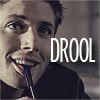
Here. Now THIS looks good. The font goes well with the mood of the icon. It is a pretty good color, and the font and the picture level and balance eachother out.
Here, let's go now with a different icon and color scheme.
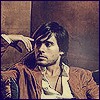
This one will include the lovely, and I mean lovely, Jared Leto. Notice how this icon seems to have a rustic, faded, kinda worn color scheme.
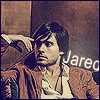
Arial, sometimes, can actually look good. With precision placement, kerning and color selection, it can look really good. But this, this is NOT one of those times. Moving on.
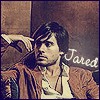
Sometimes the artsy-fartsy, scrapbooking, girly-fonts can actually work. But this is rustic, not scrapbooking. Plus, this doesn't match with Jared at all.
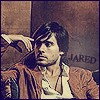
Went for dramatic alteration and came up a bit too dark. It works, I mean it does look good and all, it's just TOO dark.
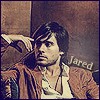
So, going with that dark blue idea from above, I made it instead a yellow-y color, moved the text around and gave it a drop shadow. Now, THIS looks pretty good.
So, hopefully this will help you pick out a font as well as its color.
Here are some more examples to help you along:



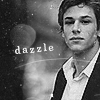
Tutorial Comments
Showing latest 9 of 9 comments

great
By louisvuitton4sale on Dec 19, 2011 9:47 pm
this is good info but what is eachother?!?! I saw it in your tut where you finished out the first icon
By epiclyts on Jun 27, 2009 7:23 pm
Wow. This is a real cute tut.
Thanks! :D
By Mercyy on Apr 8, 2009 6:32 pm
You know, I just love reading your tutorials. lol
By superstitious on Oct 22, 2008 9:52 pm
very helpful =]
By sunshine07 on Oct 11, 2008 4:30 am
Yeah, this could come in handy for a lot of people.
Awesomeness. 8D
By so-sarcastic on Oct 10, 2008 10:02 am
Great tutorial and I laughed at 'Sohot maybe its greek or something'!!
lol!
By dilligrout on Oct 10, 2008 1:20 am
awesome. very helpful.
By Blaqheartedstar on Oct 9, 2008 11:02 pm
This really helps. =)
I can make a beautiful icon but when it come's to adding text I'm like "Oh eff, asdfghjkl.". D:
Great tutorial.
By nonexistent on Oct 9, 2008 10:09 pm
Tutorial Details
| Author |
technicolour
|
| Submitted on | Oct 9, 2008 |
| Page views | 9,785 |
| Favorites | 15 |
| Comments | 9 |
| Reviewer |
manny-the-dino
|
| Approved on | Oct 9, 2008 |







