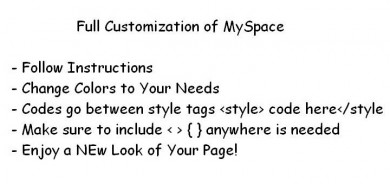Author's Comments
Look carefully for specific instructions
- You will be able to customize everything in myspace with all these.
1- Change the italized words to the color you want
2- Click the preview links to see what it looks like
3- Put the code you want in the ABOUT ME section
4- All Codes go between the style tags
View All My Scripts
Questions or Comments
myspace.com/el_rene
NavigationBar
preview
.navigationBar td td font {color:blue;}
.navigationBar td td font a {color:yellow!important;}
.navigationBar td td font a:hover {color:green!important;}
ProfileInfo
preview
.profileInfo .nametext {color:blue;}
.profileInfo td td.text {color:red;}
.profileInfo td td a {color:green;}
.profileInfo td td a:hover {color:yellow;}
.profileInfo td td {color:deeppink;}
ContactTable
preview
.contactTable .whitetext12 {color:green;}
UserProfileURL
preview
.userProfileURL div strong {color:green;}
.userProfileURL div {color:red;}
.userProfileURL {fix:linkification}
.userProfileURL div a {color:yellow;}
.userProfileURL div a:hover {color:lightblue;}
InterestsAndDetails
preview
.interestsAndDetails .whitetext12 {color:green;}
.interestsAndDetails .tdborder .lightbluetext8 {color:yellow;}
.interestsAndDetails .tdborder td {color:red;}
.interestsAndDetails .tdborder td a {color:brown;}
.interestsAndDetails .tdborder td a:hover {color:deeppink;}
UserProfileDetail
preview
.userProfileDetail .whitetext12 {color:green;}
.userProfileDetail .lightbluetext8 {color:yellow;}
.userProfileDetail td td {color:red;}
.userProfileDetail td td a {color:purple}
.userProfileDetail td td a:hover {color:deeppink}
UserProfileSchool
preview
.userProfileSchool .whitetext12 {color:green;}
.userProfileSchool td td {color:red;}
.userProfileSchool td td a {color:yellow;}
.userProfileSchool td td a:hover {color:blue;}
UserProfileNetworking
preview
.userProfileNetworking .whitetext12 {color:green;}
.userProfileNetworking td td a {color:red;}
.userProfileNetworking td td a:hover {color:yellow;}
.userProfileNetworking span.text {color:blue;}
UserProfileCompany
preview
.userProfileCompany .whitetext12 {color:yellow;}
.userProfileCompany td td span.text {color:blue;}
ExtendedNetwork
preview
.extendedNetwork .blacktext12 {color:blue;}
LatestBlogEntry
preview
.latestBlogEntry td span.btext {color:red;}
.latestBlogEntry td a {color:blue;}
.latestBlogEntry td a:hover {color:green;}
.latestBlogEntry span.text {color:deeppink;}
.latestBlogEntry td {color:purple;}
Blurbs
preview
.blurbs td.text .orangetext15 {color:red;}
.blurbs td td .orangetext15 {color:green;}
.blurbs td td .text {color:blue;}
.blurbs td td .text a {color:deeppink;}
.blurbs td td .text a:hover {color:lightblue;}
FriendSpace
preview
.friendSpace .orangetext15 {color:yellow;}
.friendSpace .btext {color:green;}
.friendSpace .redbtext {color:blue;}
.friendspace .redlink {color:deeppink!important;}
.friendspace .redlink:hover {color:lightblue!important;}
.friendspace td td td td a {color:orange;}
.friendspace td td td td a:hover {color:deeppink;}
FriendsComments
preview
.friendsComments .orangetext15 {color:red;}
.friendsComments td.text td b {color:blue;}
.friendsComments td.text td b .redtext {color:yellow;}
.friendsComments td.text td b a {color:purple;}
.friendsComments td.text td b a:hover {color:pink;}
.friendsComments td.text td td a {color:lightblue;}
.friendsComments td.text td td a:hover {color:deeppink;}
.friendsComments .blacktext10 {color:gray;}
.friendsComments td.text td td {color:white;}
.friendsComments td td a {color:orange;}
.friendsComments td td a:hover {color:black;}
BottomLinks
preview
td div font {color:yellow;}
td div div a.text {color:red;}
td div div a.text:hover {color:green;}
td div div {color:blue;}
Script Comments
Showing latest 10 of 17 comments

you need to update some of the codes on here. seriously!!
this was the best idea ever .!
its awesome .!!
ihave a question . is there a way to
color the inside background on myspace .?
is there a code to change the color of the white text on the calendar? cause i cant do anything
I like to ask you one question: do you have any codes for the myspace 2.o?
this code is awesome. =)
thanx; this is super helpful!
your amazing.
stacy superstar--
http://www.crea teblog.com/scripts/script.php? id=749
its a code that has take away top friends names and squash together.
thx 4 all the information.
the thing i really want to know is how to get your friend space bunched up. i know how to take away the names, but i can't find a code for making the pics go together tight...if anyone knows hit me back! x
this really helps, thanks!
Script Details
| Author |
elrene06
|
| Submitted on | Aug 10, 2007 |
| Page views | 81,103 |
| Favorites | 266 |
| Comments | 17 |
| Reviewer |
themarkster
|
| Approved on | Aug 10, 2007 |