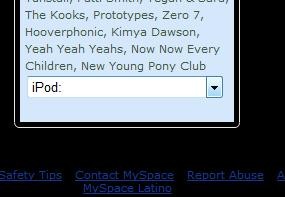Author's Comments
Look carefully for specific instructions
This is only for the new profile, and will not work in the old one.
Paste the first code [customizable] anywhere you want the dropdownlist to be (blurbs or interests)
Then paste the second code (the corresponding one*) into your css
[[*if you put the drop down in your blurbs, copy the first code*]]
[[*if you put the drop down in your interests, copy the second code*]]
Paste the first code [customizable] anywhere you want the dropdownlist to be (blurbs or interests)
Then paste the second code (the corresponding one*) into your css
[[*if you put the drop down in your blurbs, copy the first code*]]
[[*if you put the drop down in your interests, copy the second code*]]
Script Comments
Showing latest 7 of 7 comments

haha i actually found a use for this. thanks.
By RoxxyBabe on Jun 7, 2010 9:56 pm
haha i actually found a use for this. thanks.
By RoxxyBabe on Jun 7, 2010 9:55 pm
this is such a ridiculously unnecessary code...O_O
By nooooope on Feb 26, 2009 10:34 pm
I can use my old drop down code just fine in 2.0, which I have put in the interests section.
Its virtually the same code to what you have said here must go in the new 'about me'.
I don't believe there is a need for one 'especially' for 2.0.
By vannpire on Feb 18, 2009 5:38 am
Great Code (:
By jamieann90 on Feb 16, 2009 11:57 pm
you don't need the selectors, or the class. it can be done w/o them.
By ingodwerust on Feb 16, 2009 12:36 am
wow, um this is different..
By Jghelfi on Feb 15, 2009 10:36 pm
Script Details
| Author |
weirdishfriend
|
| Submitted on | Feb 14, 2009 |
| Page views | 12,009 |
| Favorites | 46 |
| Comments | 7 |
| Reviewer |
manny-the-dino
|
| Approved on | Feb 15, 2009 |