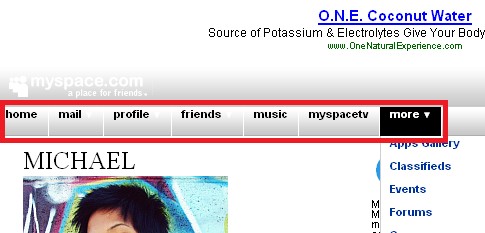Author's Comments
Look carefully for specific instructions
You can add as much customization to the navbar as you want. Basically, all you need to do is add !important at the end.
The first part of the code is for the links on the navbar. The second part is for when you hover on the links. The third part is for the little arrow beside the links. Edit the codes to your liking.
Unfortunately, this code doesn't change the color of the links on the dropdown menu.
The first part of the code is for the links on the navbar. The second part is for when you hover on the links. The third part is for the little arrow beside the links. Edit the codes to your liking.
Unfortunately, this code doesn't change the color of the links on the dropdown menu.
Script Comments
Showing latest 10 of 15 comments

is their one for 1.0?
By xii3 on Jul 24, 2009 11:57 am
you can put the code in about me too
hahah how cool! well love this
By lapomposa104 on Jul 29, 2008 12:58 am
currently working:)
By BABYCHUNK on Jul 24, 2008 8:43 pm
I think I'll useee :D
By hellomynameisbrittany on Jul 21, 2008 7:05 pm
div td {background-color:ffffff;}
Le t's you change the whole color of the navigation bar! Change ffffff to whatever color you want.
By t0nyab on Jul 16, 2008 9:52 pm
anyne know how to change the width of the new nav bar?
like left to right width? help!
By mattxmusicx on Jul 15, 2008 9:32 pm
is there a code to hide the separators on the new nav bar? ]:
By bbyyylicious on Jul 15, 2008 4:01 am
How do you change the the color of the whole bar?
By SharperMyspace on Jul 11, 2008 2:31 pm
yea awesome!
By cindyx123 on Jul 11, 2008 2:02 pm
That's awesome. =D
By SkeleBoy on Jul 10, 2008 8:14 am