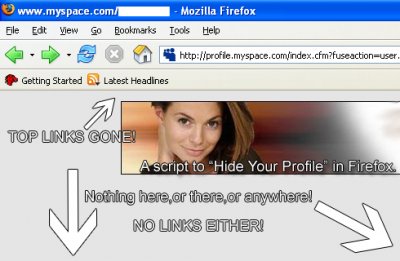Author's Comments
Look carefully for specific instructions
This script,as well as Holly's "Hide your profile" script,is compatible in both Internet Explorer and Mozilla Firefox. Yes,you can use this to make a div overlay.Enjoy.
Update: June 18, 2008
- Now works with new myspace navigation/advertisement codes
Update: June 18, 2008
- Now works with new myspace navigation/advertisement codes
Script Comments
Showing latest 10 of 22 comments

Worked for me. Thank you.
By Butterface89 on Jul 25, 2010 6:55 pm
works good
By thedinosaurkid on Nov 8, 2008 7:07 pm
The MySpace coding has changed... :/
By anime-essence on Aug 28, 2008 11:39 pm
that hides everything and keeps border and background
and the other one needs to be fix sorry
By nayruoracle1 on Aug 11, 2008 1:18 pm
The new navigation, I have tried to hide but I haven't figured out a code to completely remove the nav tabs... I don't think anyone has...
By anime-essence on Aug 1, 2008 7:20 pm
it won't hide the top navigation
By erinator124 on Jul 29, 2008 12:38 pm
it won't hide my top links..
By MoonlightOriginals on May 2, 2008 12:28 am
It works great on aol!
By penguinrockrr on Jan 23, 2008 9:54 pm
thanks ^-^
By boutavee on Nov 25, 2007 6:14 pm
No problem. :)
By anime-essence on Sep 3, 2007 8:15 pm
Script Details
| Author |
anime-essence
|
| Submitted on | Aug 26, 2006 |
| Page views | 100,361 |
| Favorites | 114 |
| Comments | 22 |