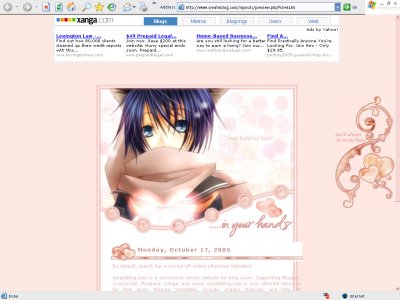Designer's Comments
Look carefully for specific instructions
Please remember to change all links to YOUR OWN USERNAME.
GENERAL SETTINGS
Alignment: LEFT
Width: 100%
Trim: #C47A75
GENERAL SETTINGS
Alignment: LEFT
Width: 100%
Trim: #C47A75
Using This Layout
For specific instructions read designer's comments
- 1. Disable Xanga themes (edit theme -> uncheck make this your active theme -> save)
- 2. Log into xanga.com (look & feel)
- 3. Copy (ctrl c) and paste (ctrl v) code to the specified fields
Layout Comments
Showing latest 6 of 6 comments

kawaii!!!!!
By PandaShiori on Jul 5, 2009 1:05 pm
It doesn't work for me?
By ARE on Jun 5, 2008 12:35 pm
very nice i love it
By livia208 on Mar 10, 2006 8:59 pm
^Actually..... it's 'cause the alignment's wrong. haha in the preview the alignment is center, but when you input the code you're supposed to change the alignment to left. It says in "general settings" in the designer's comme
By venti-anemoi on Feb 22, 2006 12:15 am
Thank you for your layout! It is AWESOME~ =D I tried it on my xanga, but there is a little problem, that is the words are coming out of the box.Therefore i changed something from the code. and the words fit perfectly in the box! =)i think in the h
By butterflysister on Feb 21, 2006 9:40 pm
very very kawaii...i'll use it one day :]
By HelplessCry on Feb 20, 2006 6:52 pm
Layout Details
| Designer |
venti-anemoi
|
| Submitted on | Feb 10, 2006 |
| Page views | 29,169 |
| Favorites | 62 |
| Comments | 6 |