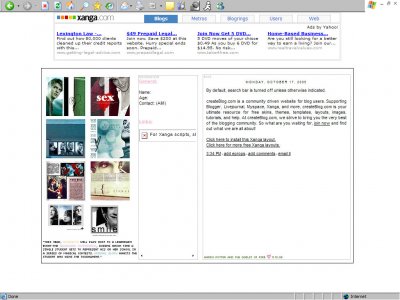Using This Layout
For specific instructions read designer's comments
- 1. Disable Xanga themes (edit theme -> uncheck make this your active theme -> save)
- 2. Log into xanga.com (look & feel)
- 3. Copy (ctrl c) and paste (ctrl v) code to the specified fields
Layout Comments
Showing latest 10 of 13 comments

Ah I LOVED the movie, It was AMAZING! then again, Im a HUGE hp fan so what do you ecspect from me?
good job, i like it a lot `=)and cedric diggory, mmMm =P
QUOTE(zhekitty @ Dec 1 2005, 2:25 PM)Why couldn't I do it? It looks weird.. Is there anything to edit? Or did I just paste it to the wrong area?[right][snapback]1771374[/snapback][/right]Just copy and paste into your Look and Feel page :)QUOTE(tw
This is really nice, but it doesn't work well with Mozilla Firefox..it's not aligned properly.
Why couldn't I do it? It looks weird.. Is there anything to edit? Or did I just paste it to the wrong area?
I already pm'd you and told you how awesome the icons were, but the fact that you made a skin out of it even cooler. Love it.
niceeeeeeeee
yeh, I love the 100x100 icons
the guys who plays cedric and grum... YUMMY.
That movie was better than I expected; but then again, I'm not a super-harry potter fan mself.