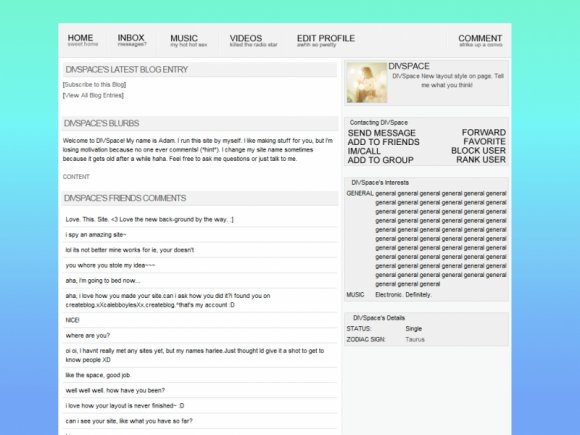Designer's Comments
Look carefully for specific instructions
Profile 1.0 Layout
Browser Compatability:
Chrome - Made in and works best with Chrome. No problems.
Opera - Also works fine in Opera.
Firefox - For some reason everything is in bold...but it's fine.
Internet Explorer - Blog and blurbs headings don't go across. Table rollovers don't work. Bottom links not aligned. I would not recommend this if you use IE.
Put your friend ID where it says FRIENDIDHERE! There's only one place to put it, at the end of the About Me code.
Don't forget to check out my other layouts!
And add my Myspace
Browser Compatability:
Chrome - Made in and works best with Chrome. No problems.
Opera - Also works fine in Opera.
Firefox - For some reason everything is in bold...but it's fine.
Internet Explorer - Blog and blurbs headings don't go across. Table rollovers don't work. Bottom links not aligned. I would not recommend this if you use IE.
Put your friend ID where it says FRIENDIDHERE! There's only one place to put it, at the end of the About Me code.
Don't forget to check out my other layouts!
And add my Myspace
Using This Layout
For specific instructions read designer's comments
- 1. Log into myspace.com
- 2. Click on Edit Profile (Profile 1.0)
- 3. Copy (ctrl c) and paste (ctrl v) code to the specified fields
Layout Comments
Showing latest 3 of 3 comments

Ooo, nice. I really like it!
By Mikeplyts on Jul 29, 2009 2:05 am
THIS IS INSAINE LOVE IT
By WESTSIDEBWSLAYZ on Jul 28, 2009 9:02 pm
Amazing layout, I love how this came out. Such a great idea!
By YDG on Jul 28, 2009 8:47 pm
Layout Details
| Designer |
divspace
|
| Submitted on | Jul 28, 2009 |
| Page views | 15,219 |
| Favorites | 52 |
| Comments | 3 |
| Reviewer |
A1Bassline
|
| Approved on | Jul 28, 2009 |