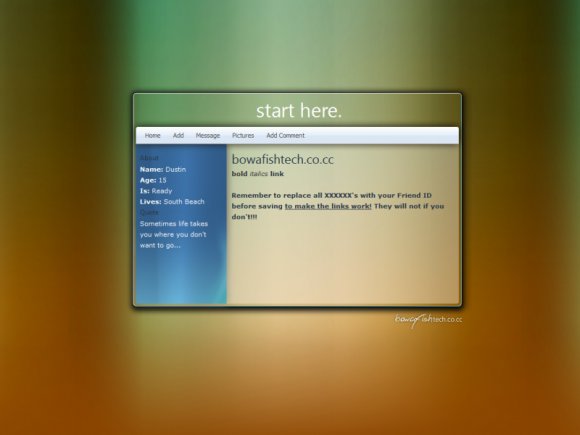Designer's Comments
Look carefully for specific instructions
Createblog's Preview is outdated. It will look right on Myspace.
How to Install
- Make sure you switched to the new profile.
- Put the About Me and I'd Like to Meet boxes as usual.
- Replace all XXXXXX's with your Friend ID before saving to make the links work. They will not if you don't.
- Click on Customize Profile on the right, then look for CSS and click on it. Paste the code in the CSS box into the box called CSS.
- Click on Preview, then click on Publish.
Works in IE, Firefox, Safari, and Chrome.
bowafishtech.org
Using This Layout
For specific instructions read designer's comments
- 1. Log into myspace.com
- 2. Click on Edit Profile (Profile 2.0)
- 3. Copy (ctrl c) and paste (ctrl v) code to the specified fields
Layout Comments
Showing latest 10 of 14 comments

hmmm,how do you fix the photos thing? users cant see my photos:(
i CAN SEE THE LAY0UT WHEN iM L0GGED iN AND L00KiN AT MY 0WN PAGE BUT OTHERz CANT SEE ANYTHiNG. HELP! i L0VE THiS 0NE!
yea doesnt work at all lol
it wont work please help
Nice Aero Interface
This actually has a nice look to it. But one of the images inside the box itself, is a Vista revamp. It's nothing like Windows 7. But I can give you the correct one if you want it. I used it for my Windows 7 Transformation Pack I created myself, even though there are some out there. I wanted to be sure I had the exact ones.
it's pretty cool... it reminds me of windows aero
This is pretty nifty.
I love how nice the rollovers look. :D
:O!
It looks all windows vista-y.
xD
Layout Details
| Designer |
allvanishing
|
| Submitted on | Jan 2, 2009 |
| Page views | 31,828 |
| Favorites | 90 |
| Comments | 14 |
| Reviewer |
Relentless
|
| Approved on | Jan 2, 2009 |