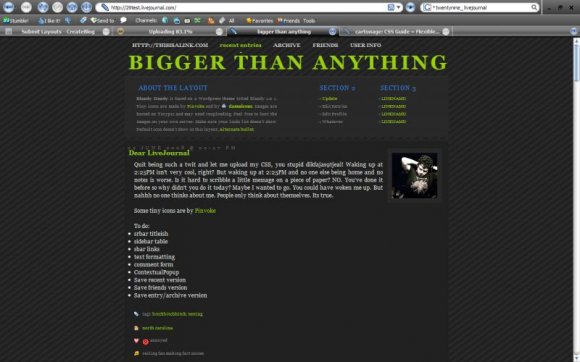Designer's Comments
Look carefully for specific instructions
LAYOUT TITLE: Blandy Dandy
STYLE SYSTEM: S2
THEME: Flexible Squares
CODING (c): twentynine_ @ LJ
ORIGINAL CONCEPT(c):Blandy 1.0 1 Wordpress Theme
TINY ICONS(c): damnicons @ lj and www.pinvoke.com
DO NOT REMOVE THE CREDITS AT THE TOP OF THE STYLE SHEET. IF YOU NEED A BLANK STYLE SHEET THAT GIVES DESCRIPTIONS OF EACH CLASS, PLEASE CHECK OUT CARTONAGE@LJ'S ENTRY here.
-------------------------------------------------------------
You can view this layout's post on my journal for more information:
http://users.livejournal.com/twentynine_/13566.html#cutid1
RESOLUTION: good for any resolution, looks best in resolutions 1024x768 or larger
TESTED BROWSERS: looks the same on both firefox and internet explorer
ACCOUNT TYPE: basic, plus (paid has not been tested, but i assume it works)
-------------------------------------------------------------
Live previews: Recent Entries Comments Page
-------------------------------------------------------------
HOW TO INSTALL THE TOP BAR:
1. Go to Sidebar setup. Make sure the following is NOT showing (change yes to NO):
Link List : set to no
Tags List : set to no
Summary : set to no
Calendar : set to no
2. Leave BLURBs blank.
3. Copy, paste, and edit the following in the "Text to be added to the sidebar" box.
EDIT You will have to go to the LiveJournal Entry to get the topbar code because the [*code] code will not allow all of it to show for some reason.
-------------------------------------------------------------
Please credit twentynine_ in your userinfo.
If you have any questions, please leave it at the journal for quicker results.
EDIT !!IMPORTANT!! There was an error with the private icon that appears at the top of the entries marked private. I have fixed it. Just change the padding of .subject img[src="http://p-stat.livejournal.com/img/icon_private.gif"] to padding: 10px 8px 0 2px !important;. The coding above has been changed and so has the coding at LiveJournal. Sorry for the slight problem. :]
STYLE SYSTEM: S2
THEME: Flexible Squares
CODING (c): twentynine_ @ LJ
ORIGINAL CONCEPT(c):Blandy 1.0 1 Wordpress Theme
TINY ICONS(c): damnicons @ lj and www.pinvoke.com
DO NOT REMOVE THE CREDITS AT THE TOP OF THE STYLE SHEET. IF YOU NEED A BLANK STYLE SHEET THAT GIVES DESCRIPTIONS OF EACH CLASS, PLEASE CHECK OUT CARTONAGE@LJ'S ENTRY here.
-------------------------------------------------------------
You can view this layout's post on my journal for more information:
http://users.livejournal.com/twentynine_/13566.html#cutid1
RESOLUTION: good for any resolution, looks best in resolutions 1024x768 or larger
TESTED BROWSERS: looks the same on both firefox and internet explorer
ACCOUNT TYPE: basic, plus (paid has not been tested, but i assume it works)
-------------------------------------------------------------
Live previews: Recent Entries Comments Page
-------------------------------------------------------------
HOW TO INSTALL THE TOP BAR:
1. Go to Sidebar setup. Make sure the following is NOT showing (change yes to NO):
Link List : set to no
Tags List : set to no
Summary : set to no
Calendar : set to no
2. Leave BLURBs blank.
3. Copy, paste, and edit the following in the "Text to be added to the sidebar" box.
EDIT You will have to go to the LiveJournal Entry to get the topbar code because the [*code] code will not allow all of it to show for some reason.
-------------------------------------------------------------
Please credit twentynine_ in your userinfo.
If you have any questions, please leave it at the journal for quicker results.
EDIT !!IMPORTANT!! There was an error with the private icon that appears at the top of the entries marked private. I have fixed it. Just change the padding of .subject img[src="http://p-stat.livejournal.com/img/icon_private.gif"] to padding: 10px 8px 0 2px !important;. The coding above has been changed and so has the coding at LiveJournal. Sorry for the slight problem. :]
Using This Layout
For specific instructions read designer's comments
- 1. Log into livejournal.com (customize)
- 2. Set Style System to S2
- 3. Click on Look and Feel
- 4. Set Layout to Flexible Squares
- 5. Click on Custom Options
- 6. Click on Custom CSS
- 7. Copy (ctrl c) and paste (ctrl v) code to Custom CSS
Layout Comments
Showing latest 4 of 4 comments

Great layout (:
I'm going to use...
But I can't find the Look&Feel link ^^;
Could you please help? Thank-you!
By FailingMiserably on Jun 13, 2009 11:11 pm
i like.=)
By futura on Jun 4, 2008 2:02 am
nice job.
By ekiina on Jun 3, 2008 10:37 pm
nice combination of colors. good job.
By aaayotiffany on Jun 3, 2008 7:55 pm
Layout Details
| Designer |
aliceo
|
| Submitted on | Jun 3, 2008 |
| Page views | 29,021 |
| Favorites | 26 |
| Comments | 4 |
| Reviewer |
Synesthesia
|
| Approved on | Jun 3, 2008 |