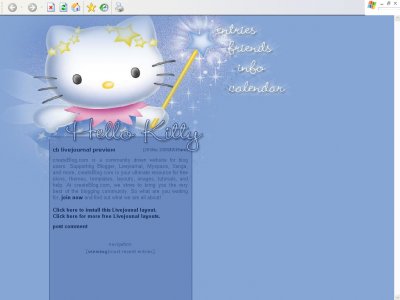Designer's Comments
Look carefully for specific instructions
Color Customizations - Leave blank
Using This Layout
For specific instructions read designer's comments
- 1. Log into livejournal.com (customize)
- 2. Set Style System to S1
- 3. Click on Look and Feel
- 4. Set Layout to Generator
- 5. Set Theme to Custom Colors and remove all fields
- 6. Click on Look and Feel
- 7. Copy (ctrl c) and paste (ctrl v) code to Overrides
Layout Comments
Showing latest 10 of 20 comments

hi superticious...I adored and it's my layout at live journal but the kitty is not there!!!
I adored thanks for sharing !!!
(Also, it's meant to be used with the nav bar turned off)
Yeah, this doesn't work with Sponsored+ accounts.
this is a cute layout.
love hello kitty.
good job.
the only thing for me is..
the adver. covers up some of the navigation.
ur so awesome! yay it worked! =) i owe ya
List any site that you'd like. If you'd like to put createBlog, go ahead. Any site will suffice in getting your image to show up.
i dont not have one listed. whats the next step? do i list the one u have listed?
Go to this page and make sure you have a website listed in your profile.
i tried out a different layout to see if it'd do the same thing and realized it did. it leaves out the top part of the layout..the navigation stuff and the picture at the top. im not sure if its just somethin up with my LJ customization options or som
Layout Details
| Designer |
souperstition
|
| Submitted on | Jul 1, 2005 |
| Page views | 98,581 |
| Favorites | 28 |
| Comments | 20 |