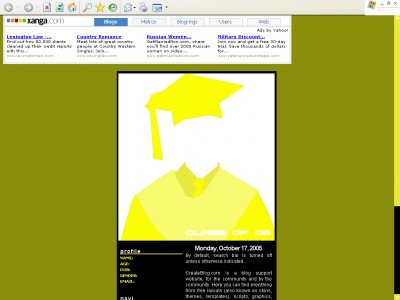Designer's Comments
Look carefully for specific instructions
You know what to do. Leave the credits and change USERNAME to your xanga username or your friends username.
Using This Layout
For specific instructions read designer's comments
- 1. Disable Xanga themes (edit theme -> uncheck make this your active theme -> save)
- 2. Log into xanga.com (look & feel)
- 3. Copy (ctrl c) and paste (ctrl v) code to the specified fields
Layout Comments
Showing latest 6 of 6 comments

it looks good.why is this is blogger and xanga.
By ANG33ZY on Aug 8, 2005 3:43 pm
very nicekinda brightbut its really nicegood job
By turbulent on Aug 8, 2005 3:38 pm
thats really cool u might wanna make the text a lil darker and bigger but other than that its a really hawt skin! ^^ good job
By AmuletHedgehog on Aug 7, 2005 5:24 pm
yeah, the only problem is that the text is very difficult to read.
By xcaitlinx on Jun 25, 2005 11:21 am
Nice skin Jerry! i never knew you know how to code blogger, I think I know who that is in the picture wait this is a xanga skin why is this in blogger skins?
By azn.peace.maker on Jun 24, 2005 10:42 pm
hmm..well, the text in the banner where it says "class of 05" is hard to read...emm how bout making it a darker color?
By iZnEedSuMcOkE on Jun 24, 2005 10:03 pm