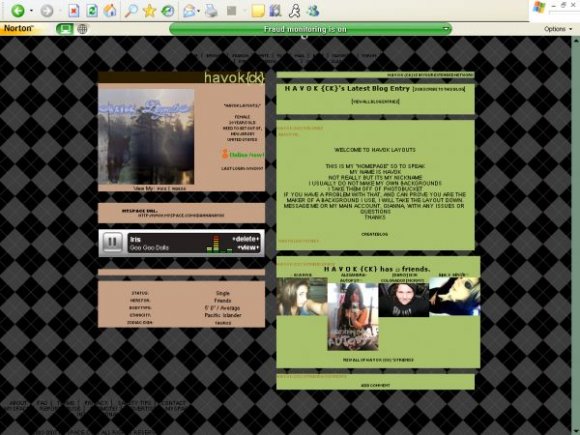Designer's Comments
Look carefully for specific instructions
pleaseplease don't remove the credit, you can move it around the layouts just don't remove it completly.
Using This Layout
For specific instructions read designer's comments
- 1. Log into myspace.com
- 2. Click on Edit Profile (Profile 1.0)
- 3. Copy (ctrl c) and paste (ctrl v) code to the specified fields
Layout Comments
Showing latest 10 of 20 comments

Hey...how do I add a contact table?
I'm trying to add a contact box to it but it won't show up. Any suggestions?
omg i love this layout.. i was just wondering how i could make it not-skinny like it is..
I love the layout! How do I hide the extended network and the blog section, along with all the comments, but just have a button for add comment where comments are supposed to be?
disregard. i had an extra code in there somewhere. it's perfect.
my details are in the centre of the layout versus beneath heroes. && i'd like to hide the comments altogether... i'll try to figure it out =[ otherwise i love this layout =]
I love thissss. I had it on my profile a few months ago. It's amazing.
where do you get add/message/block boxes?
nice layout... colors go good together
i like it ima go and use it