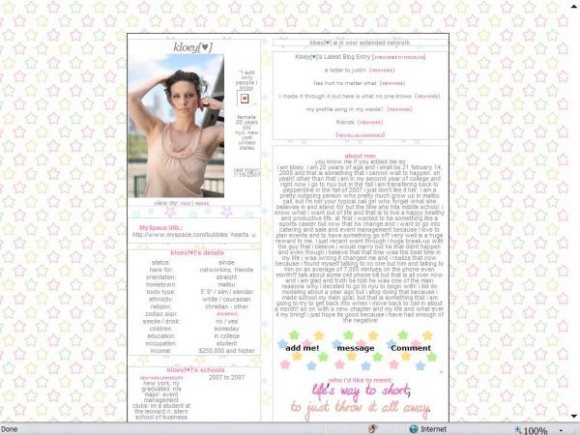Designer's Comments
Look carefully for specific instructions
Using This Layout
For specific instructions read designer's comments
- 1. Log into myspace.com
- 2. Click on Edit Profile (Profile 1.0)
- 3. Copy (ctrl c) and paste (ctrl v) code to the specified fields
Layout Comments
Showing latest 10 of 17 comments

I NEED HELP PLEASE!!!!!!
I CANT GET THE ADD ME AND MESSAGE AND THAT STUFF SHOWING..
AND COULD YOU PLEASE HELP ME GET THE WORDS ADD COMMENT ON THERE.. ALL I SEE IS VIEW ALL.
AND AFTER WHAT AND WHERE DO I PUT MY ABOUT ME AT??
PLEASE HELP.. I DID OKAY SO FAR FOR A BEGINNNER CHANGING MYSPACE LAYOUT.. :D
I JUST NEED HELP WITH THOSE ON TOP..
PLEASE AND THANK YOU!!!!
love these designs! :D
I love this layout! The only this is that i don't have the comment button. Is there anyway that you could put the code for that on there? Otherwise i love it and it is really cute!!
is there any way to add more padding or something to the sides of the box around the profile? so that the background image could show more on the outside?
It's very pretty but when I put it as my layout the button for the comment wasn't there.
or, can't you just make the height of it shorter, so that not so many comments show??
adorable =]
ill work on it i forget ho honestly but i know u will have to remove part of the code
How can I put my comments in a scroll with this one?
When I put the code it hides them...
=/
This is really cute!
Layout Details
| Designer |
xoxokloeyxoxo
|
| Submitted on | Jul 16, 2007 |
| Page views | 81,838 |
| Favorites | 243 |
| Comments | 17 |
| Reviewer |
mzkandi
|
| Approved on | Jul 16, 2007 |