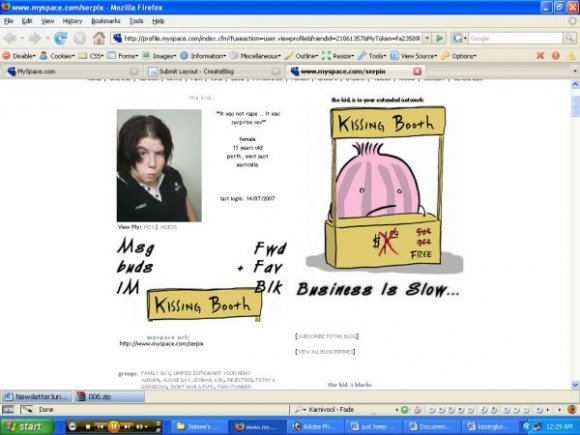Designer's Comments
Look carefully for specific instructions
Please comment!
Using This Layout
For specific instructions read designer's comments
- 1. Log into myspace.com
- 2. Click on Edit Profile (Profile 1.0)
- 3. Copy (ctrl c) and paste (ctrl v) code to the specified fields
Layout Comments
Showing latest 10 of 28 comments

this is so cute ^-^
Awww, poor onion.
I think it's an onion..
Anyway, adorable layout. ^__^
awww this is cute ^__^
sad but cute :)
awww. i like it. its cutte
http://myspace.com/binary_bitc h, can't type.
erm, that's without the space: http://binary_bitch.
My MySpace URL is: http://myspace.com/binary_bitc h. I just want to make the font bigger, it looks tiny! I messed around with the CSS but what I did made the bolded text light blue, which I didn't want. I tried copy/paste but it didn't take care of the light blue problem which didn't exist before, I don't think.
Thank you for replying so promptly.
You can do whatever you like with this layout, basically do what suits you best. It's made as more of a guideline or whatever but yeah. do what you wish, but a URL to see what you've done to it would be nice?
Can I make the black font bigger? My screen resolution is 1440 x 900 and it looks TINY. Please let me know/tell me what I can do. This is my favorite layout and I really want to use it!