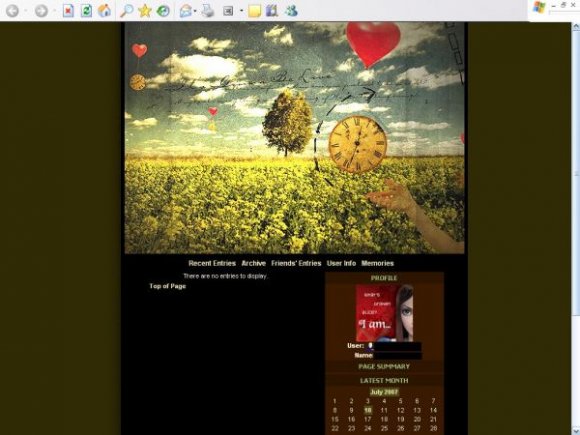Designer's Comments
Look carefully for specific instructions
Using This Layout
For specific instructions read designer's comments
- 1. Log into livejournal.com (customize)
- 2. Set Style System to S2
- 3. Click on Look and Feel
- 4. Set Layout to Smooth Sailing
- 5. Click on Custom Options
- 6. Click on Custom CSS
- 7. Copy (ctrl c) and paste (ctrl v) code to Custom CSS
Layout Comments
Showing latest 10 of 53 comments

Ooohhh, I like this :]
I really like it but the text in posts gets messed up and out of line. :(
I absolutely adore this but the text is all off to the side when I use it. ):
Aw, wow. The graphic used here is amazing.
I'm gonna try this one...
The only problem with this layout is that the words in the entries spill out. D:
It would be perfect without that one little problem.
Oh..Ater struggling lol, I found a simple way of doing this.
1.Click on the link provided :livejournal.com (customize)
2.Set style system to s2, you can find that option on the left of the same page. A blue box containing Theme catagories, and at the end of that box, it should say something like "switch to old style system" Mine was already on s2 so if it's on s1 just switch it.
3. Don't worry about the "Look and feel", because it's not there! Again on the same page, under the second grey bar "Select a new theme" there is a search bar, type in smooth sailing, and select any theme from that.
4. Scroll alll the way to the end of the page and on the bottom right, there's the button "Customize selected theme" and it will take u to a new page.
5. On the new page, under Customize your theme; at the bottom of the blue box on the left will say "custom CSS" click it and it will take u to a new page.
6. Copy the code and paste it where it says "custom syle sheet".
7. Above that box there are two options, just make them all "Yes" Leave the URL box blank.
And ur done~ :)
I hope this helped!!
its so pretty
i do not understand D:
where is this "LOOK AND FEEL" button @_@
and theres a lot of smooth sailing layouts D:
which one to I pick...
can someone help me please?
ah! nvm haha got it thnx!
Layout Details
| Designer |
primrosestranger
|
| Submitted on | Jul 12, 2007 |
| Page views | 158,232 |
| Favorites | 214 |
| Comments | 53 |
| Reviewer |
mzkandi
|
| Approved on | Jul 12, 2007 |