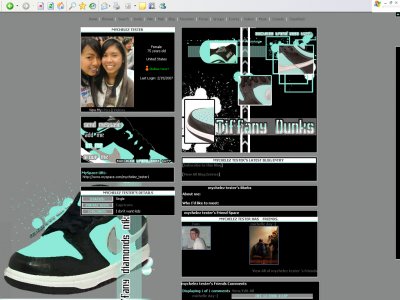Designer's Comments
Look carefully for specific instructions
layout icon:
Using This Layout
For specific instructions read designer's comments
- 1. Log into myspace.com
- 2. Click on Edit Profile (Profile 1.0)
- 3. Copy (ctrl c) and paste (ctrl v) code to the specified fields
Layout Comments
Showing latest 10 of 11 comments

itz reallii co0l!! im going 2 use this one..thanxz!! itz great! love iit!
I love this because it matches my real name...Thanks alot!
very tiff...looks just like my real one..haha
Hmm, not the biggest fan but I like the colours.
If I wanted to change the size in the About Me section how would I do that. I dont want all of if to be bigger, but certain words. Also how would I change the color, for selected words? Thanks.By the way... Awesome layout! very, very clean!
QUOTE(toyo loco @ Feb 17 2007, 4:15 PM) [snapback]2459819[/snapback]Why would she need a block button?Anyways, on the layout you did a good job with making everything match well together without overdoing it. i got about 5 layouts removed for no
daang!! that's hella clean!!gosh i love your work!
I like It Its so cool
QUOTE(IVIike @ Feb 17 2007, 1:02 PM) [snapback]2459801[/snapback]it's a cool layout but you need a block button or the mods will remove it Why would she need a block button?Anyways, on the layout you did a good job with making everything mat
^The background image is pixelated. It looks really unpleasant.
Layout Details
| Designer |
mychelez-tranz
|
| Submitted on | Feb 17, 2007 |
| Page views | 76,164 |
| Favorites | 59 |
| Comments | 11 |