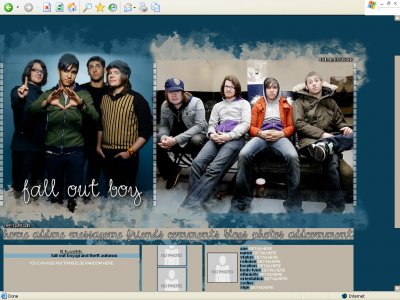Designer's Comments
Look carefully for specific instructions
Using This Layout
For specific instructions read designer's comments
- 1. Log into myspace.com
- 2. Click on Edit Profile (Profile 1.0)
- 3. Copy (ctrl c) and paste (ctrl v) code to the specified fields
Layout Comments
Showing latest 9 of 9 comments

um..how do i get my pics on there
Please PM me.
i love the layout.. but how do i get the pictures of me and my friends to show up?
Please PM me.
i love this layout sooo much, but i cant get my pic on it...how do i do that?
Nice! I love the colors, and the effect, eventhough its so simple.
The song url doesn't work anymore, I'm surprised it's still playing. -__-
go to the very end of the code for about me and youll see a code. go to my flash fetish, type in a song you want, and click on the box and press "add mp3". then there will be a sign that says get the mp3 player and click on that. itll give you a page of a bunch of players and just click create on any one of them. then you will see on the bottom, the song you selected in a box with two smaller boxes, a url box and name box. copy and paste the url. then go back to the code on the about me code and change the grand theft autumn url with the url you copied.
that must be confusing, but i hoped it helped some
hey i love this layout so much so thank you.... but i would like 2 no how i can get rid of the grand theft autumn song..please tell me soon
Layout Details
| Designer |
anime-essence
|
| Submitted on | Jul 26, 2006 |
| Page views | 70,242 |
| Favorites | 50 |
| Comments | 9 |
| Reviewer |
freeflow
|
| Approved on | Jun 22, 2007 |