How to 'install' a livejournal layout., S1 ONLY. |
  |
 Jul 13 2005, 03:18 PM Jul 13 2005, 03:18 PM
Post
#1
|
|
 when we speak, we breathe       Group: Member Posts: 1,635 Joined: Jan 2005 Member No: 91,760 |
Log into livejournal.com.Highlight manage, then click on "customize."
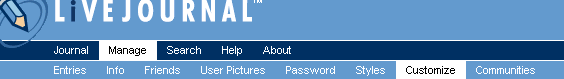 Then, make sure that you change your "old system (s1)", and then click on "Modify Journal." 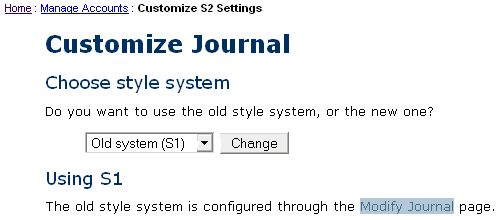 Scroll down and look for the heading that says "Style Overrides." There will be a textbox where you will enter in your overrides, then click on "Save Changes." 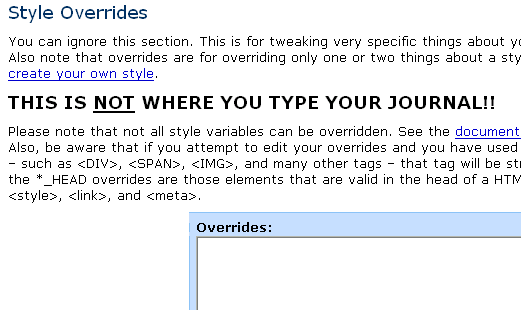
|
|
|
|
 Jul 6 2006, 11:21 PM Jul 6 2006, 11:21 PM
Post
#2
|
|
|
Newbie  Group: Member Posts: 1 Joined: Jul 2006 Member No: 434,788 |
|
|
|
|
| *Libertie* |
 Jul 6 2006, 11:27 PM Jul 6 2006, 11:27 PM
Post
#3
|
|
Guest |
This tutorial is outdated.. LJ has done a huge overhaul on their navigation and things are way different now.. Now it's here:
http://www.livejournal.com/customize/options.bml To change the layout style to Generator (which you'll most likely have to do): http://www.livejournal.com/customize/style.bml |
|
|
|
 Sep 26 2006, 08:44 PM Sep 26 2006, 08:44 PM
Post
#4
|
|
|
Newbie  Group: Member Posts: 1 Joined: Sep 2006 Member No: 467,648 |
i tried doing that, but the layout was still the same, but it was purplw, and i can't put in the layout i want
|
|
|
|
  |
1 User(s) are reading this topic (1 Guests and 0 Anonymous Users)
0 Members:







