changing jbr to abr, how? |
  |
 Apr 16 2005, 03:44 PM Apr 16 2005, 03:44 PM
Post
#1
|
|
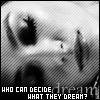 Senior Member     Group: Member Posts: 149 Joined: May 2004 Member No: 15,681 |
Can anyone tell me how to change psp7(.jbr) brushes to ps brushes (abr)?????
thanks in advance!!! |
|
|
|
| *mona lisa* |
 Apr 16 2005, 03:52 PM Apr 16 2005, 03:52 PM
Post
#2
|
|
Guest |
go to my computer>>tools>> folder options. go to view and make sure that the option called hide file extension types or something like that is unchecked. then go back to the folder, and you should be able to see filename.jbr, rename it into filename.abr and put it in the photoshop brushes folder.
Edit\\ Sorry, it should've been unchecked. This post has been edited by gotnoheart: Apr 16 2005, 08:31 PM |
|
|
|
 Apr 16 2005, 04:18 PM Apr 16 2005, 04:18 PM
Post
#3
|
|
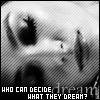 Senior Member     Group: Member Posts: 149 Joined: May 2004 Member No: 15,681 |
what if it was always checked..? and it never changed to abr..?
|
|
|
|
 Apr 16 2005, 05:25 PM Apr 16 2005, 05:25 PM
Post
#4
|
|
 :hammer:        Group: Staff Alumni Posts: 9,849 Joined: Mar 2004 Member No: 7,700 |
|
|
|
|
 Apr 17 2005, 11:30 AM Apr 17 2005, 11:30 AM
Post
#5
|
|
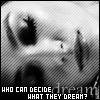 Senior Member     Group: Member Posts: 149 Joined: May 2004 Member No: 15,681 |
how do i rename it?
|
|
|
|
| *mona lisa* |
 Apr 17 2005, 12:57 PM Apr 17 2005, 12:57 PM
Post
#6
|
|
Guest |
click on the file once, right-click on it and choose rename. haven't you renamed anything on your computer before? =P
|
|
|
|
 Apr 17 2005, 08:47 PM Apr 17 2005, 08:47 PM
Post
#7
|
|
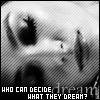 Senior Member     Group: Member Posts: 149 Joined: May 2004 Member No: 15,681 |
and thank you you can close it..and yes i have sorry if im too slow for you. :) thanks again!
|
|
|
|
| *mona lisa* |
 Apr 17 2005, 08:50 PM Apr 17 2005, 08:50 PM
Post
#8
|
|
Guest |
No problem.
Topic Closed |
|
|
|
  |
1 User(s) are reading this topic (1 Guests and 0 Anonymous Users)
0 Members:






