get entries boxed with images |
  |
 Jan 29 2005, 01:13 AM Jan 29 2005, 01:13 AM
Post
#1
|
|
|
Countess   Group: Member Posts: 19 Joined: Sep 2004 Member No: 52,432 |
i want to apply a box around every entries with images
for example 
|
|
|
|
 Jan 29 2005, 02:02 AM Jan 29 2005, 02:02 AM
Post
#2
|
|
 mmm hmmm       Group: Member Posts: 1,591 Joined: Sep 2004 Member No: 47,325 |
uhhh not quite sure what you mean... do you mean you want a background image for your entries? Or do you want a border image for your entries? Or do you want "a box around every entries with images". o_O Your example confuses the crap outta me.
|
|
|
|
 Jan 29 2005, 05:18 AM Jan 29 2005, 05:18 AM
Post
#3
|
|
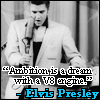 High Voltage!∞        Group: Official Member Posts: 4,728 Joined: Jul 2004 Member No: 29,157 |
QUOTE(souldreamers @ Jan 28 2005, 11:02 PM) uhhh not quite sure what you mean... do you mean you want a background image for your entries? Or do you want a border image for your entries? Or do you want "a box around every entries with images". o_O Your example confuses the crap outta me. ahha yes, same. confusing..anyhoo...or do you mean a divider? |
|
|
|
 Jan 29 2005, 06:59 AM Jan 29 2005, 06:59 AM
Post
#4
|
|
 F a y t i s d e s t i n y     Group: Member Posts: 214 Joined: Sep 2004 Member No: 49,153 |
they mean, they want that picture to be used as a border, so instead of the normal line they want this:
 round the out side. round the out side.I know what you want but i don't know how to do it sorry |
|
|
|
| *mishyerr* |
 Jan 29 2005, 10:47 AM Jan 29 2005, 10:47 AM
Post
#5
|
|
Guest |
You could probably do something where you create an image of a bordered box.. complete with white b/g (where your entry would go) and than use the scrollbar code for your entries.. Adjust the size to fit the border box img. and use the border box img. as the bg in your entry..
I guess I'll just to make it more clear.. 1. Create an image that is about the width and height of an average post and put the border all around on the outside. 2. Upload the image and use it as the background as your entry. 3. Use the script that allows you to have scrolling in your entries.. (the permanent one.. not the one that you have to add everytime) And adjust the width/height of your blogbody to fit into the border. I hope that works.. ^^ |
|
|
|
 Jan 29 2005, 10:50 AM Jan 29 2005, 10:50 AM
Post
#6
|
|
 The voices talk too much... -.-u       Group: Member Posts: 2,099 Joined: Aug 2004 Member No: 39,078 |
border-background:url(put url here);
^ Try that. -shrugs- I would test it, but Xanga's down. |
|
|
|
 Feb 3 2005, 11:09 PM Feb 3 2005, 11:09 PM
Post
#7
|
|
|
Countess   Group: Member Posts: 19 Joined: Sep 2004 Member No: 52,432 |
thz v much guyz...
what i want is exactly |
|
|
|
  |
1 User(s) are reading this topic (1 Guests and 0 Anonymous Users)
0 Members:









