Tutorial
Click on thumbnailed images to enlarge
***P.S. Sorry the pics are alittle blurry but it won't look like this when you make yours.
You will go from this:

To this:

*Step 1: Open the picture that you want to change.
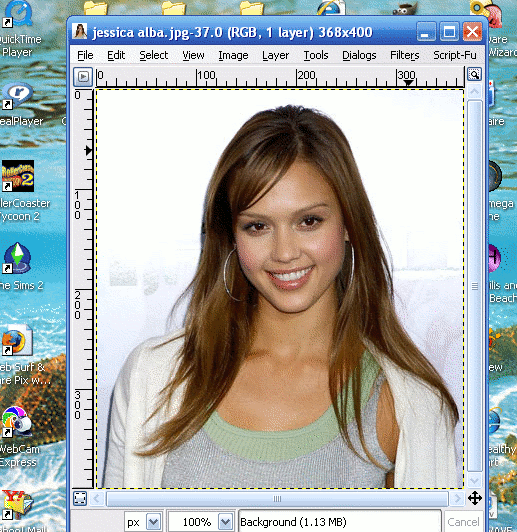
*Step 2: Duplicate the layer.
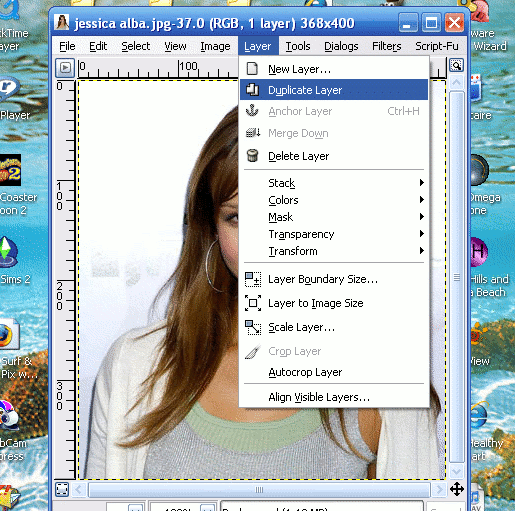
*Step 3: Go to Filters> Blur> Gaussian Blur.
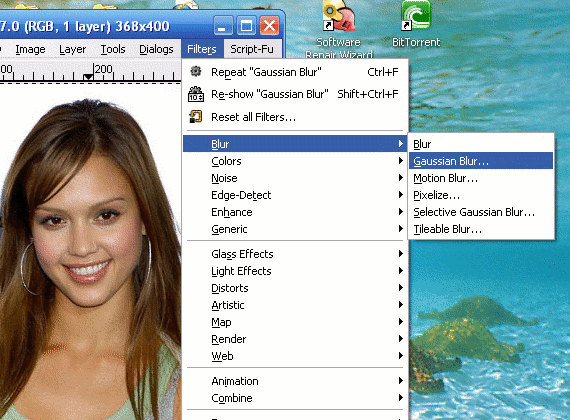
*Step 4: Set the Gaussian Blur to 32.0.
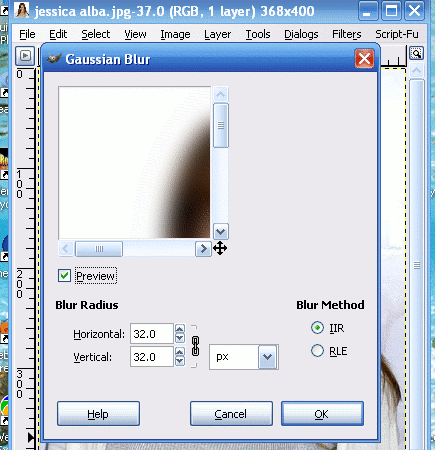
*Step 5: Go to your layers dialog and change the mode to Overlay.
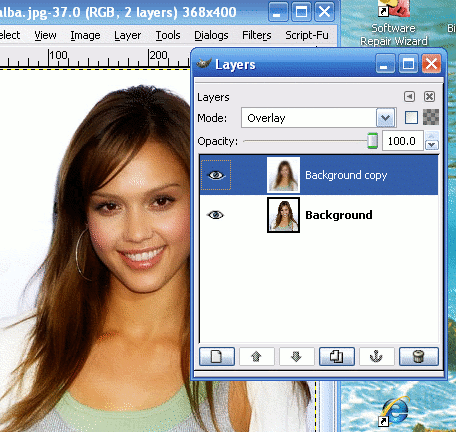
*Step 6: Duplicate the layer again and make sure the new layer is set to overlay too.
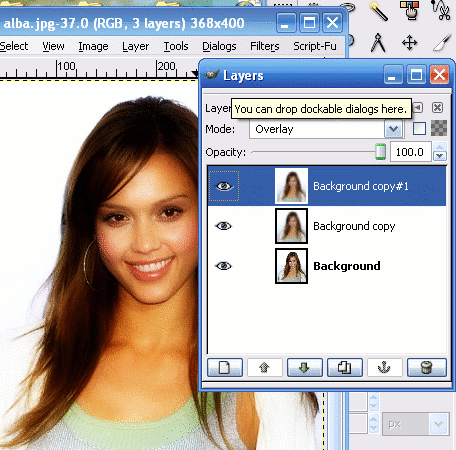
There........you have your new pic:

****If you have any questions, my email is chena_1991@yahoo.com
You will go from this:

To this:

*Step 1: Open the picture that you want to change.
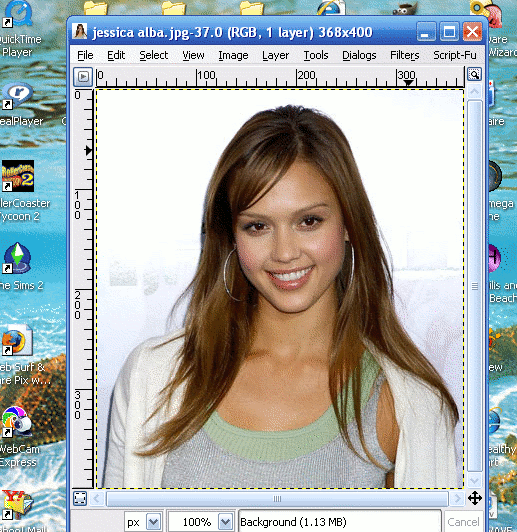
*Step 2: Duplicate the layer.
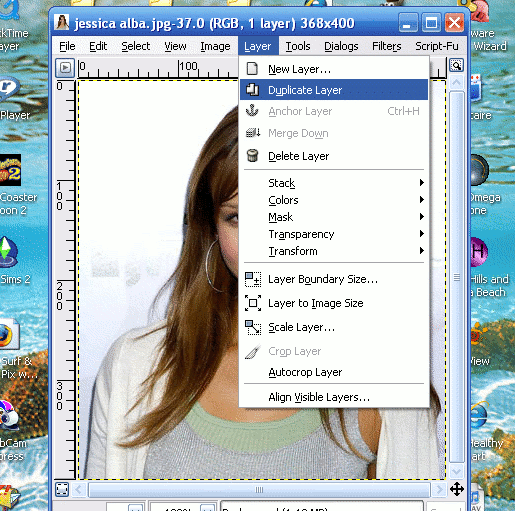
*Step 3: Go to Filters> Blur> Gaussian Blur.
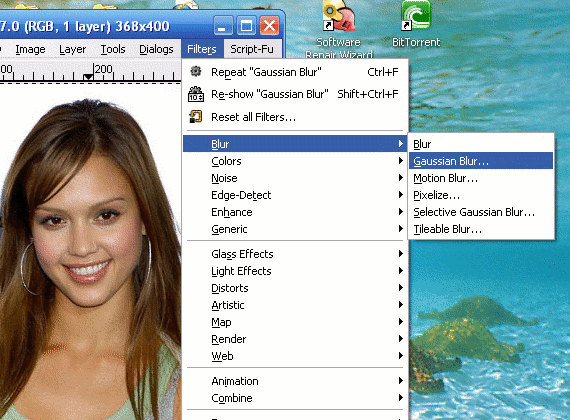
*Step 4: Set the Gaussian Blur to 32.0.
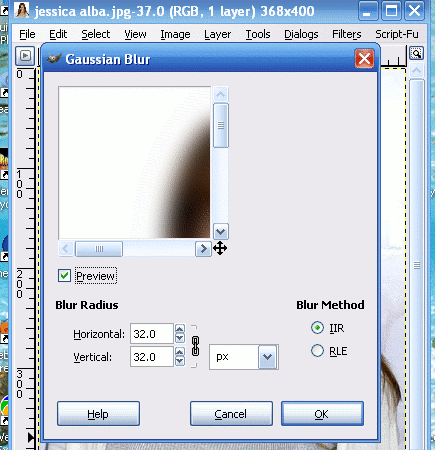
*Step 5: Go to your layers dialog and change the mode to Overlay.
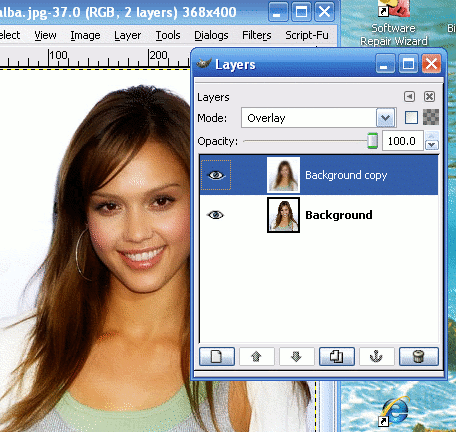
*Step 6: Duplicate the layer again and make sure the new layer is set to overlay too.
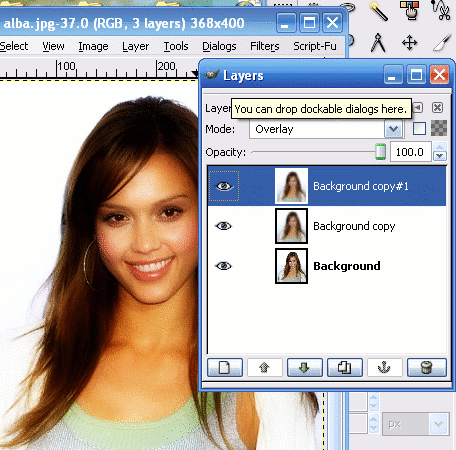
There........you have your new pic:

****If you have any questions, my email is chena_1991@yahoo.com
Tutorial Comments
Showing latest 6 of 6 comments

omg! THANK YOU SOOO MUCH!
By GodKillingVirus on Jan 14, 2009 6:53 pm
u can just go to filters>artistic>soft glow
By nicolex on Sep 20, 2008 8:29 pm
Wow this works perfectl :) thx
By 123ranim on Aug 19, 2008 3:11 pm
omg i worked wow!
By Ai--Chan on May 15, 2008 6:41 pm
yeah, make more!
this worked really well xD
By RissyMel on Mar 5, 2008 4:43 pm
Thank You! Please make more gimp tutorials! =]
By MemoriesWithin on Jan 21, 2008 4:04 am




