Tutorial
Click on thumbnailed images to enlarge
So here's the Match Color Command dialog box
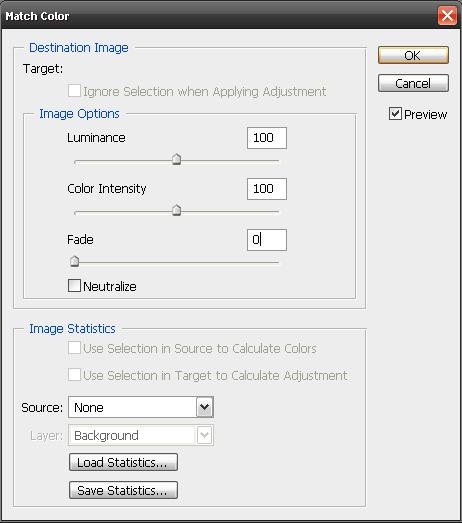
Target-the target is automatically set to whatever image you had selected prior to choosing the command
Image Options-the Image Options has three sliders:
Luminance-this slider lets you increase or decrease the brightness of your destination image
Color Intensity-works quite like the Saturation slider in the Hue/Saturation command
Fade-if you increase this slider you bring up colors from your unaltered destination image
Neutralize-this option tells PS to examine your destination image, without factoring in any values from the source image
Image Statistics-this is where you specify the source for your destination image, it even lets you choose if you would like your source to be from a specific layer. It also has options for loading and saving statistics already calculated from a source image
I'm going to use this picture that was taken during the day and try to make it look like it was taken late in the afternoon

But to do this we need a picture of a sunset to use those colors for our destination image

So here's how this works
1. Open both pictures, that is your source and your destination picture by going to File → Open look for your pictures and click Open
2. Now with both pictures opened, select your destination picture, and go to Image → Adjustments → Match Color
3. Go to your source drop-down menu and select your source image, now you can tweak your Image Options sliders. Here are my settings:
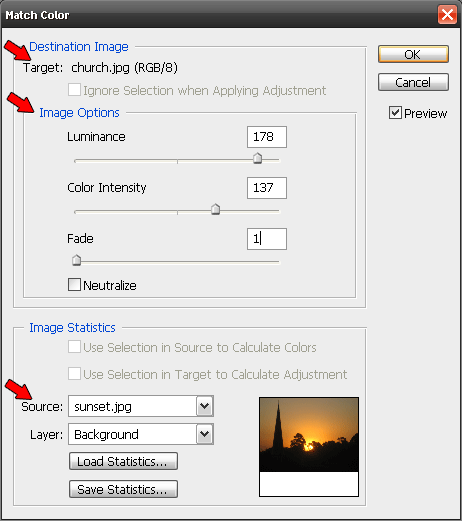
4. After you are satisfied with your settings click Ok and you should have something like this now

This is a very easy command, but a very useful one. Hope you have fun with it
(c) The Photoshop Group
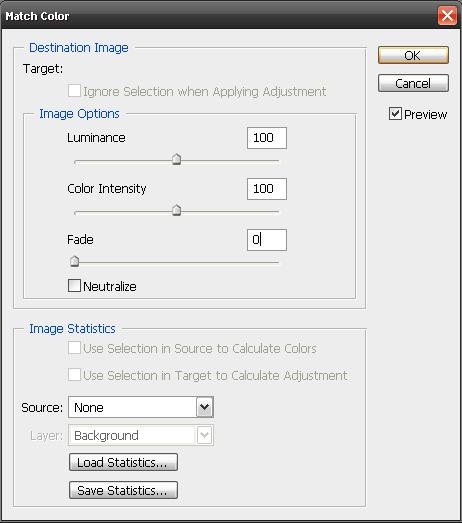
Target-the target is automatically set to whatever image you had selected prior to choosing the command
Image Options-the Image Options has three sliders:
Luminance-this slider lets you increase or decrease the brightness of your destination image
Color Intensity-works quite like the Saturation slider in the Hue/Saturation command
Fade-if you increase this slider you bring up colors from your unaltered destination image
Neutralize-this option tells PS to examine your destination image, without factoring in any values from the source image
Image Statistics-this is where you specify the source for your destination image, it even lets you choose if you would like your source to be from a specific layer. It also has options for loading and saving statistics already calculated from a source image
I'm going to use this picture that was taken during the day and try to make it look like it was taken late in the afternoon

But to do this we need a picture of a sunset to use those colors for our destination image

So here's how this works
1. Open both pictures, that is your source and your destination picture by going to File → Open look for your pictures and click Open
2. Now with both pictures opened, select your destination picture, and go to Image → Adjustments → Match Color
3. Go to your source drop-down menu and select your source image, now you can tweak your Image Options sliders. Here are my settings:
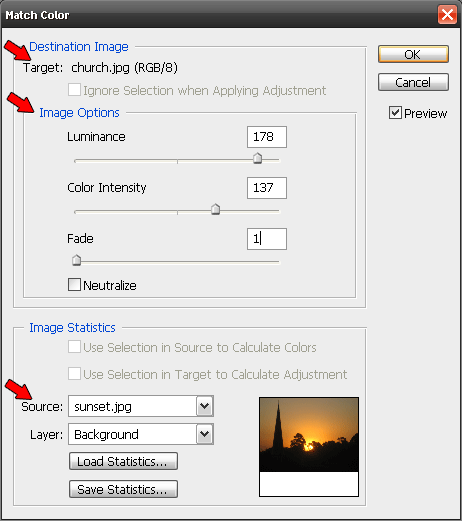
4. After you are satisfied with your settings click Ok and you should have something like this now

This is a very easy command, but a very useful one. Hope you have fun with it
(c) The Photoshop Group
Tutorial Comments
Showing latest 2 of 2 comments

Wow this is really cool.
Thanks for posting. I'll definitely use it next time I photo manip two pictures together
fav
By konekocat on Feb 22, 2008 1:25 pm
how do you get the match color box??
i doont know how!! :(
By pam0767 on Jan 11, 2008 4:36 pm
Tutorial Details
| Author |
elrene06
|
| Submitted on | Jan 10, 2008 |
| Page views | 15,194 |
| Favorites | 29 |
| Comments | 2 |
| Reviewer |
Relentless
|
| Approved on | Jan 11, 2008 |