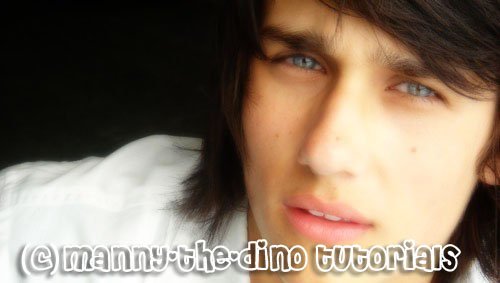Tutorial
Click on thumbnailed images to enlarge
**NOTE**
I did this tutorial in Photoshop CS3 Extended which is why some of you may have problems. However, that doesn't mean this tutorial won't work in other versions of Photoshop. Just try it out.
Okay time for yet another one of my famous tutorials. I'd like to give thanks to Michael Orton for inspiring this tutorial. He is famous for putting two images on top of one another--one blurry, one sharp, one overexposed, one underexposed. So this is in honor of him. I will be using Teddy Geiger for this one. Here's the before:
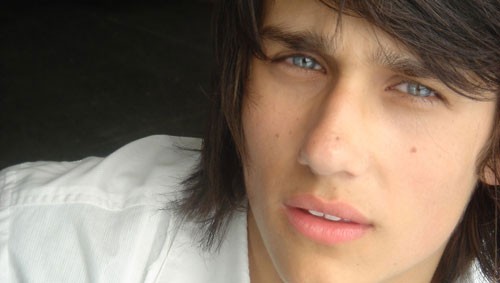
Here's the after:

To getting the Orton Effect!
001.Open your picture.
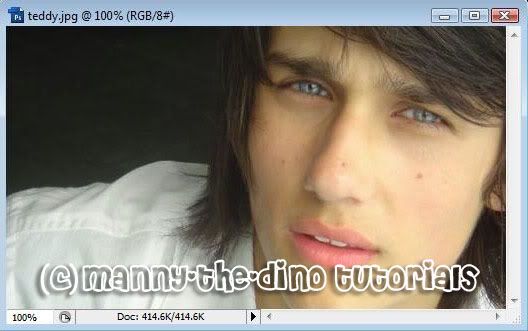
002.Do a ctrl+j & set the blend mode to Screen.
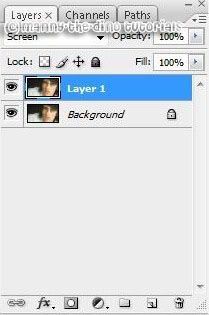
003.Now flatten the image (Layer>Flatten Image).
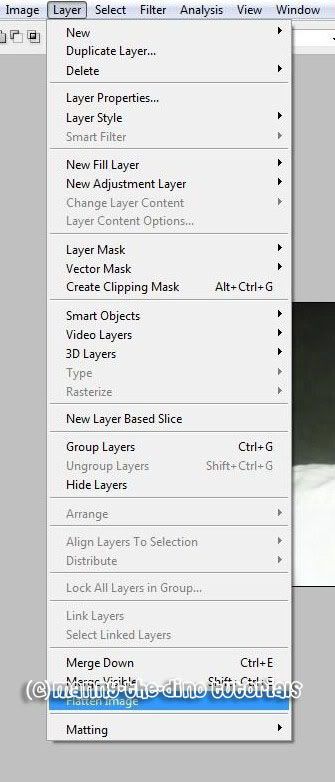
004.Do another ctrl+j.

005.Go Filter>Blur>Gaussian Blur.

006.Punch in 3 as your radius.
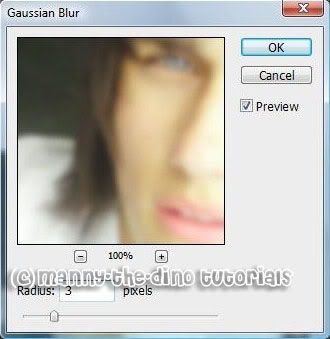
007.Set "Layer 1's" blend mode to Multiply.
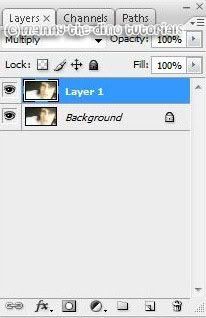
008.Now sit back & feist your eyes on the Orton Effect. Hope you like your outcome! :D

If you got lost or have any questions, comment the tutotial & I'll get back to you as soon as I can. :D
I did this tutorial in Photoshop CS3 Extended which is why some of you may have problems. However, that doesn't mean this tutorial won't work in other versions of Photoshop. Just try it out.
Okay time for yet another one of my famous tutorials. I'd like to give thanks to Michael Orton for inspiring this tutorial. He is famous for putting two images on top of one another--one blurry, one sharp, one overexposed, one underexposed. So this is in honor of him. I will be using Teddy Geiger for this one. Here's the before:
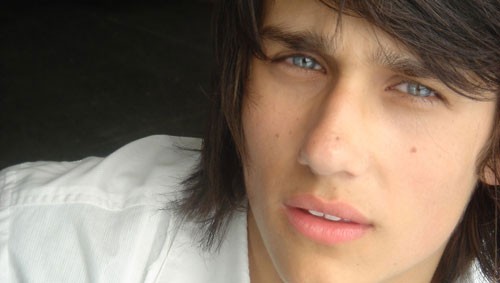
Here's the after:

To getting the Orton Effect!
001.Open your picture.
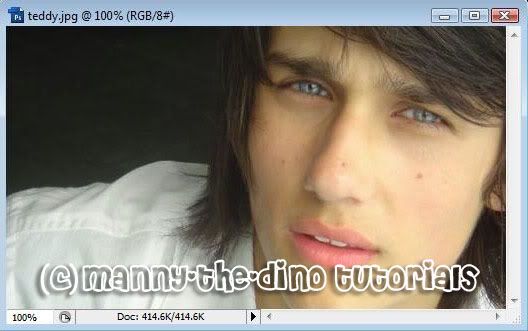
002.Do a ctrl+j & set the blend mode to Screen.
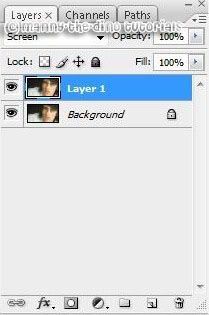
003.Now flatten the image (Layer>Flatten Image).
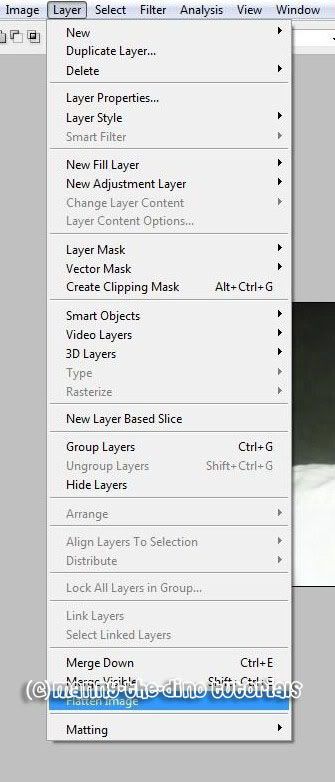
004.Do another ctrl+j.

005.Go Filter>Blur>Gaussian Blur.

006.Punch in 3 as your radius.
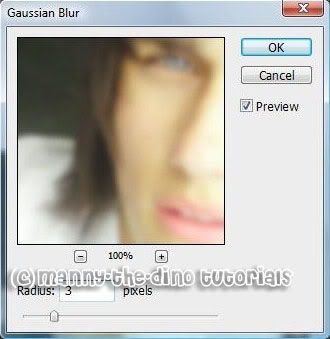
007.Set "Layer 1's" blend mode to Multiply.
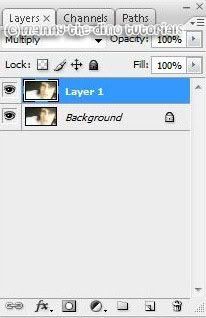
008.Now sit back & feist your eyes on the Orton Effect. Hope you like your outcome! :D

If you got lost or have any questions, comment the tutotial & I'll get back to you as soon as I can. :D
Tutorial Comments
Showing latest 9 of 9 comments

it makes darker skin look orangey :/
By electroxxxd on Jul 16, 2008 6:18 pm
beautiful tut.
and teddy geiger has beautiful eyes.
can't help but notice.
By kissx90 on Jun 21, 2008 12:27 am
Super easy! Thank you!
By dotaquote on Apr 16, 2008 6:37 pm
Really nice! love it :)
By pinki3ros3 on Mar 25, 2008 9:59 pm
This is amazing.
I was skeptical, but it reeally makes the end results take your breath away.
=]
By SkeleBoy on Feb 3, 2008 12:07 pm
quick, easy, simple & great effect - love it!! thanks x
By stacey-superstar on Jan 14, 2008 4:45 pm
real nice :]
By noataaa on Jan 9, 2008 12:59 am
this is a great example! i got it right away(x
By hiixmichelle on Jan 6, 2008 2:59 pm
I love your example
By jennieputh on Jan 6, 2008 12:34 am
Tutorial Details
| Author |
manny-the-dino
|
| Submitted on | Jan 4, 2008 |
| Page views | 35,935 |
| Favorites | 236 |
| Comments | 9 |
| Reviewer |
IVIike
|
| Approved on | Jan 5, 2008 |