Tutorial
Click on thumbnailed images to enlarge
We're going to turn this dull picture:

Into this:

1. Open your image in PSP. Duplicate it and sharpen it.
2. Now, take your Soften Tool and soften her face. Try to avoid her eyes, brows, and lips. Make the opacity 10%.
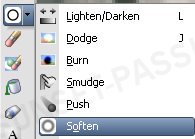
While you soften her face, you might want to zoom in so it can be easier.
3. Next, change the Soften Tool to the Dodge Tool. Make sure the opacity stays at 10%. Use the tool on her hair, and lips.
Don't dodge too much, or else it will be too bright!
Image after Softening, and Dodging:

4. Now go to Layers > Merge > Merge Visible.
5. Create a new Raster Layer by going to Layers > New Raster Layer. Flood fill the layer with the color #2f2e74.
Set it to Exclusion at 45%.
6. Create another new Raster Layer. Flood fill the layer with the color #f4bb4e. Set it to Multiply at 28%.
7. Duplicate the base layer (or "Merged" layer) and bring the duplicate above all the other layers. Set it to Dodge at 12%.
Well, you're done!

Into this:

1. Open your image in PSP. Duplicate it and sharpen it.
2. Now, take your Soften Tool and soften her face. Try to avoid her eyes, brows, and lips. Make the opacity 10%.
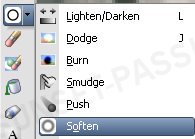
While you soften her face, you might want to zoom in so it can be easier.
3. Next, change the Soften Tool to the Dodge Tool. Make sure the opacity stays at 10%. Use the tool on her hair, and lips.
Don't dodge too much, or else it will be too bright!
Image after Softening, and Dodging:

4. Now go to Layers > Merge > Merge Visible.
5. Create a new Raster Layer by going to Layers > New Raster Layer. Flood fill the layer with the color #2f2e74.
Set it to Exclusion at 45%.
6. Create another new Raster Layer. Flood fill the layer with the color #f4bb4e. Set it to Multiply at 28%.
7. Duplicate the base layer (or "Merged" layer) and bring the duplicate above all the other layers. Set it to Dodge at 12%.
Well, you're done!
Tutorial Comments
Showing latest 6 of 6 comments

uhh i don't geddit.. followed every instruction but nothing changed lol
By tattjunk on Dec 29, 2008 10:13 am
how do you foodfill a rester layour?
By sophiehc on Dec 12, 2008 12:19 pm
I kinda get it but you need to provide more information. i.e. set your dodge tool at size 5 and opacity 50
Something like that.
Nice effect tho.
By MissKDM on Nov 10, 2008 8:03 am
well that was confusing, how do you do this? =/
By letsrock-x on Jul 18, 2008 3:53 am
can you send me screen shots of all this? im totally confused :(
By hpnaiv on Jul 2, 2008 12:20 pm
Either way that image is amazing.
By jonwatkins on Jun 8, 2008 12:50 am
Tutorial Details
| Author |
robinneboo
|
| Submitted on | Jan 4, 2008 |
| Page views | 27,679 |
| Favorites | 65 |
| Comments | 6 |
| Reviewer |
themarkster
|
| Approved on | Jan 4, 2008 |




