Tutorial
Click on thumbnailed images to enlarge
how to make swirlies in ms paint
1. first start of by downloading a font like porcelain or selfish hey can both be found at dafont.com
2. after tha open up your pain program ype a letter and make sure its caps lock make it reallie big i will be using size 300
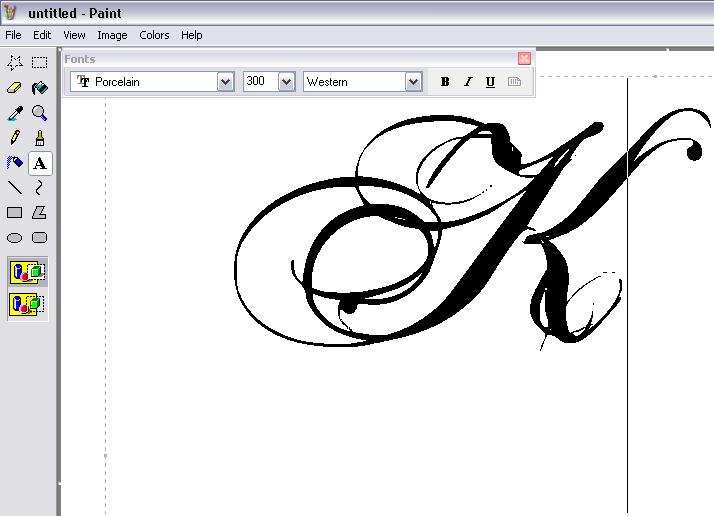
now delete par the un swirlie part part of he letter using the crop tool (the second onw on top) delete it
now yu should have yur very own swirlie jest like this
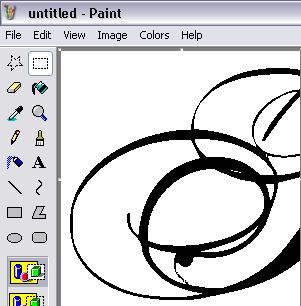
add some text and spiff it up a bit yu could try this wih everyletter well heres how mine came out
1. first start of by downloading a font like porcelain or selfish hey can both be found at dafont.com
2. after tha open up your pain program ype a letter and make sure its caps lock make it reallie big i will be using size 300
now delete par the un swirlie part part of he letter using the crop tool (the second onw on top) delete it
now yu should have yur very own swirlie jest like this
add some text and spiff it up a bit yu could try this wih everyletter well heres how mine came out
Tutorial Comments
Showing latest 1 of 1 comments
Tutorial Details
| Author |
swe3txprincesz
|
| Submitted on | Feb 11, 2006 |
| Page views | 11,495 |
| Favorites | 12 |
| Comments | 1 |
