Tutorial
Click on thumbnailed images to enlarge
from this:

to this:
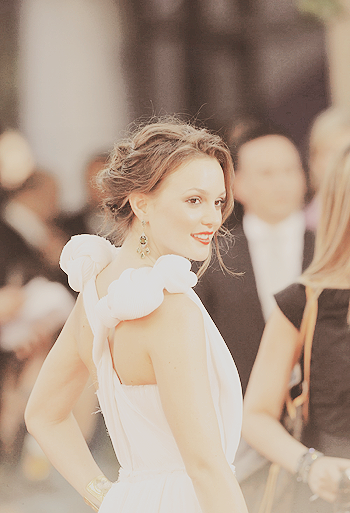
○ Open up your picture, I'm using this one of Leighton Meester:

○ Make a selective color layer with these settings:
REDS:
c: -100
m: +20
y: +45
BLACKS:
b: +30

○ Make a photo filter layer with these settings:
Filter: Warming filter (81)
Density: 60

○ Make a curves layer with these settings:
1st point:
output: 77
input: 39
2nd point:
output: 236
input: 206

○ Make a selective color layer with these settings:
BLACKS:
b: +51

○ Make a color fill:
#ffd1d1
soft light, 60%

○ Make a color fill:
#cccccc
exclusion, 17%

○ Make a selective color layer with these settings:
REDS:
c: -64
y: +24

○ And now press CRTL+SHIFT+ALT+E and sharpen and you're done (:
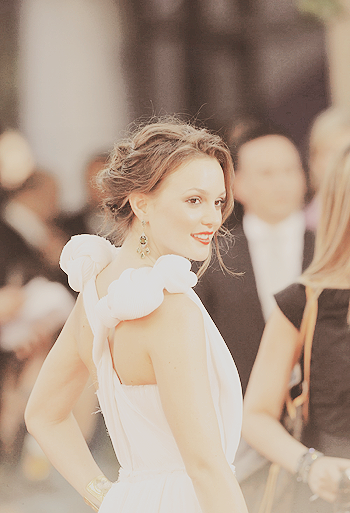

to this:
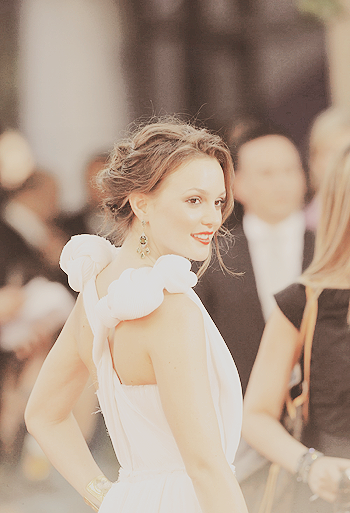
○ Open up your picture, I'm using this one of Leighton Meester:

○ Make a selective color layer with these settings:
REDS:
c: -100
m: +20
y: +45
BLACKS:
b: +30

○ Make a photo filter layer with these settings:
Filter: Warming filter (81)
Density: 60

○ Make a curves layer with these settings:
1st point:
output: 77
input: 39
2nd point:
output: 236
input: 206

○ Make a selective color layer with these settings:
BLACKS:
b: +51

○ Make a color fill:
#ffd1d1
soft light, 60%

○ Make a color fill:
#cccccc
exclusion, 17%

○ Make a selective color layer with these settings:
REDS:
c: -64
y: +24

○ And now press CRTL+SHIFT+ALT+E and sharpen and you're done (:
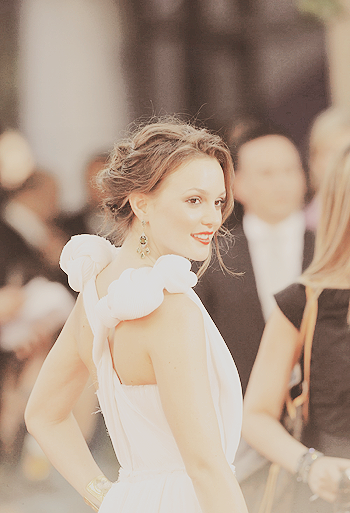
Tutorial Comments
Showing latest 2 of 2 comments

How to make the selective color layer with those settings?
REDS:
c: -100
m: +20
y: +45
BLACKS:
b: +30
By huichee on Apr 6, 2011 10:32 am
I love this! Thanks for the tutorial!
By crowned-always on Sep 6, 2010 4:23 pm

